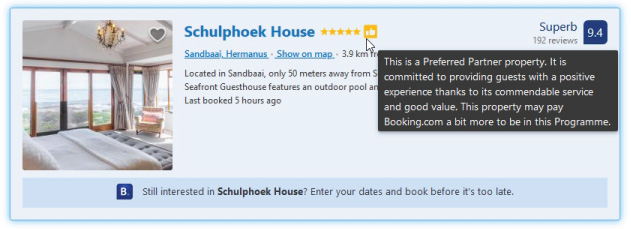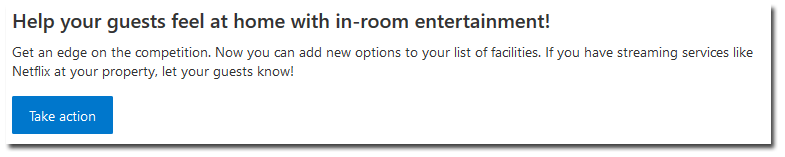Make the most out of the largest travel marketplace in the world: Booking.com with these 7 quick ways to boost your bookings. A boost in Booking.com search results can mean more reservations through the platform & Booking.com Opportunity Centre is where all the magic happens.
Make the most out of the largest travel marketplace in the world: Booking.com with these 7 quick ways to boost your bookings. A boost in Booking.com search results can mean more reservations through the platform & Booking.com Opportunity Centre is where all the magic happens.
Exploring the Booking.com Opportunity Centre
Head to the Booking.com Opportunity Center to see which of the opportunities you qualify for, and which are recommended for you specifically. Find your Opportunity Center here.
1. Join the Booking.com Genius programme.
Genius, the Booking.com loyalty programme, connects you with high-value guests who spend more and cancel less. Your property will show a Genius tag on Booking.com, get a ranking boost and more visibility in the search results.
On average, this leads to an increase of 18% in bookings and 17% in revenue. (Booking.com statistics)
Keep in mind that a Genius discount (10% on Level 1 and 15% on Level 2) will be added on top of any promotions you create.
2. Check if you qualify as a Preferred Partner.
If you are a high-performing property, you can earn a ‘preferred’ status on Booking.com. This will give you extra visibility in search results, and show you as recommended to a larger number of customers.

To find out if you qualify for the ‘Preferred’ programme, log on to the extranet and click on the ‘Opportunities’ tab.
Preferred partners show an increase in reservations by 40% and get up to 60% more page views. (Booking.com statistics).
3. Earn a perfect content/property page score.
The content on your property page can make a big difference to your bookings. By uploading great photos and accurate info, you can up your bookings and manage your guests’ expectations.
Get up to 18% more bookings if you reach a 100% property page score. (Booking.com statistics).
READ: 5 Ways to Keep your Booking.com listing fresh
4. Pre-booking messaging.
A lot of guests need to contact you before their stay. By enabling messaging, they can communicate with you through a chat-like interface. If guests can get answers to their questions before making a booking, they can make a more informed decision. This will help to improve your review score.
By reducing uncertainty, you can help to reduce cancellations. Take action on this in your Opportunity Centre to set up automatic replies, pre-booking Messaging or templates.
5. Tell guests you have Netflix.

When guests know they can watch their favourite shows during their stay, they are more likely to book.
Tell them that you offer a streaming service to increase the chances of them booking.
6. Guest Check-in Process
Improve the check-in process and guest experience by prompting guests to enter their arrival time, or letting them know if you offer 24-hour check-in.
7. Offer key collection information.
Letting your guests know how they can pick up their keys, and where they can do so will avoid confusion and complaints.
Once you enter this information in your Opportunity Center, it will appear on all booking confirmations.
Please don’t be tempted to:
- Allow local guests to book without entering their credit card.
- Allow guests to book without credit card details when making bookings for the next day.
- Allow guests to book without credit card details when making same-day bookings between 9 am and 4 pm.
- Allow guests to book without credit card details when making same-day bookings between 4 pm and midnight.
- Allow guests to book without entering their CVC number.
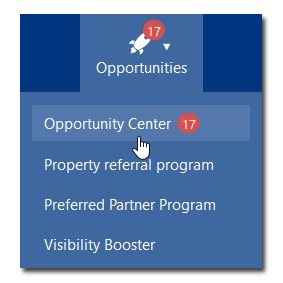 Make the most out of the largest travel marketplace in the world: Booking.com with these 7 quick ways to boost your bookings. A boost in Booking.com search results can mean more reservations through the platform & Booking.com Opportunity Centre is where all the magic happens.
Make the most out of the largest travel marketplace in the world: Booking.com with these 7 quick ways to boost your bookings. A boost in Booking.com search results can mean more reservations through the platform & Booking.com Opportunity Centre is where all the magic happens.