Why connect NightsBridge to Xero?
Batch exports.
No need to export invoices one at a time. Simply generate batches of multiple invoices, then send to Xero with one click.
Automatic error checking.
You’ll get automatic validation of your linked NightsBridge and Xero fields. This will check for errors before marking your export as successful.
Full data exports.
Important account information, including customer details and credit notes, will be exported to Xero along with your invoices.

How Xero can help your property.
Xero is online accounting software that lets you run your business easily and efficiently.
See your up-to-date cash position.
Know how you’re doing financially with secure daily updates from your bank accounts and a clear visual dashboard.
Run your business from anywhere.
Access your business finances anytime, from any internet-connected device, and use the Xero app for iOS and Android.
Get paid faster and improve cash flow.
Easily create and send invoices with online payments and automated invoice reminders for faster payment.
Connect and collaborate anytime.
Invite your team and your advisors to work with you in real time from home, office, or on the go using the mobile app.
How to connect NightsBridge to Xero.
Connect an existing NightsBridge account to Xero.
Step 1 – Connect NightsBridge to Xero.
NightsBridge properties can activate the Xero integration via their Links Manager.
The NightsBridge to Xero link (integration fee) costs R165 (ex VAT) per month for clients in South Africa and Namibia and $11 per month for other countries.
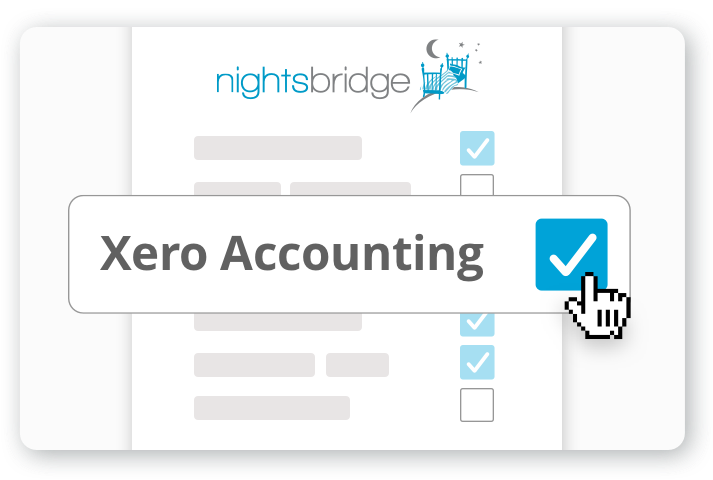
Step 2 – Connect Xero to NightsBridge.
Sign in with Xero and authorise NightsBridge to access your Xero data. You will only need to do this authorisation once.
Contact us to activate the Account Export Tool on NightsBridge to complete your connection.
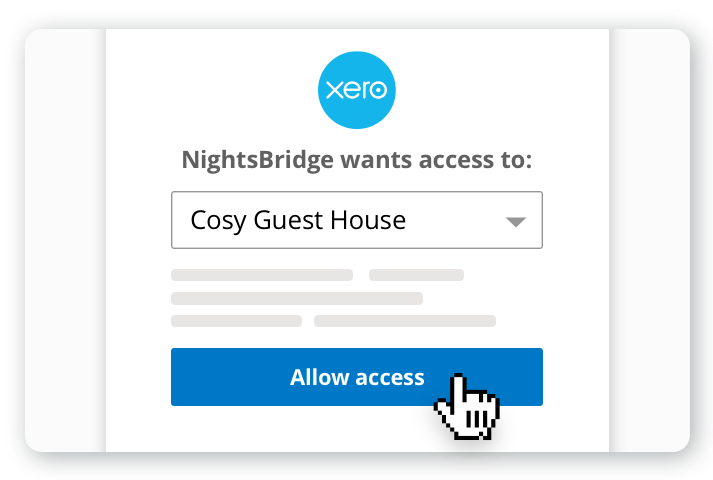
If you don’t have a Xero account, you can start a 30-day free trial here: Try Xero for free.
Once you’ve decided to go ahead with Xero, contact us to help you set up your connection.
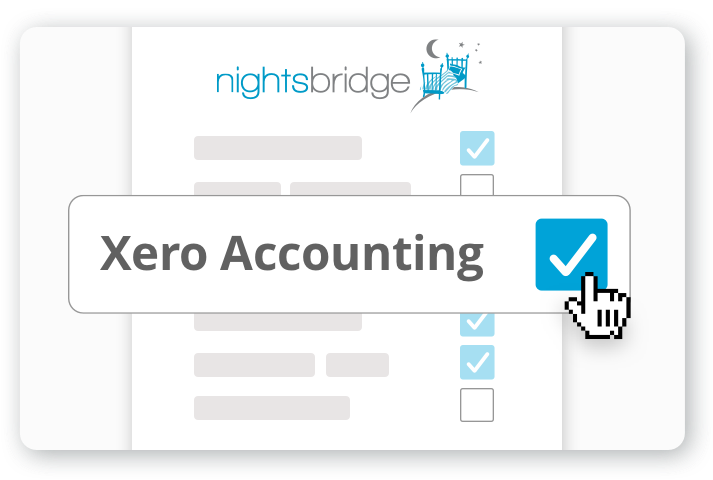
Get started with NightsBridge.
To get the process started, please take a moment to answer a few questions about your property. One of our helpful sales consultants will be in touch to discuss how NightsBridge can make your life easier.


