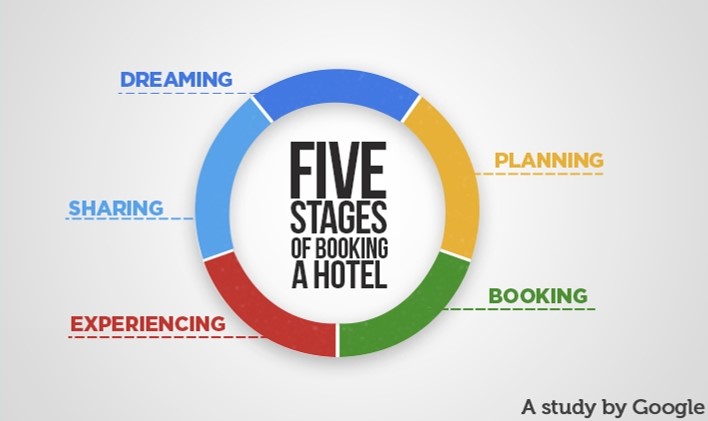 In our previous blog, we discussed how to capture the attention of potential guests dreaming about, and planning their perfect holiday. Google identified 5 individual travel stages: dreaming, planning, booking, experiencing and sharing. These are the 3 final Travel Stages & how to make the most of them.
In our previous blog, we discussed how to capture the attention of potential guests dreaming about, and planning their perfect holiday. Google identified 5 individual travel stages: dreaming, planning, booking, experiencing and sharing. These are the 3 final Travel Stages & how to make the most of them.
Now they’re ready to book. How can you entice them to click the booking button on your own website?
Ensure rate parity.
Make sure the rates on your site are not higher than rates displayed on the channels and online travel agents you are linked to. (Remember that you will still save on commission if guests book directly from here!)
Highlight special offers.
Add a button or sidebar on your website with details of special offers. Offer a discount for local residents, a dinner on the house for longer stays, or reduced rates for Easter holidays if booked further in advance.
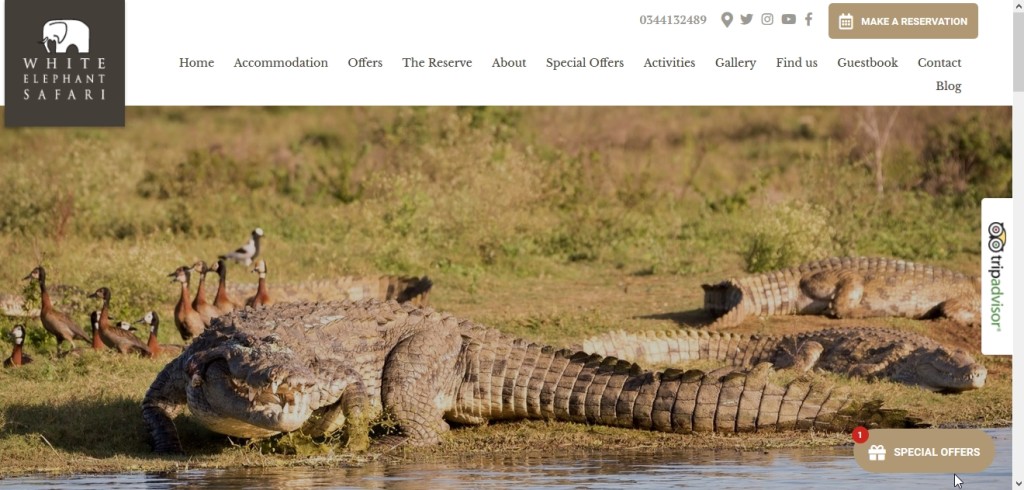
Offer next-level customer service.
Once your guests arrive, make sure their customer experience is second to none. A memorable stay is more likely to be shared, which will influence others to start dreaming of a trip as well (with your property in mind).
Keep track of what your guests say about you in social media or on review sites. Always respond and improve service levels if needed.
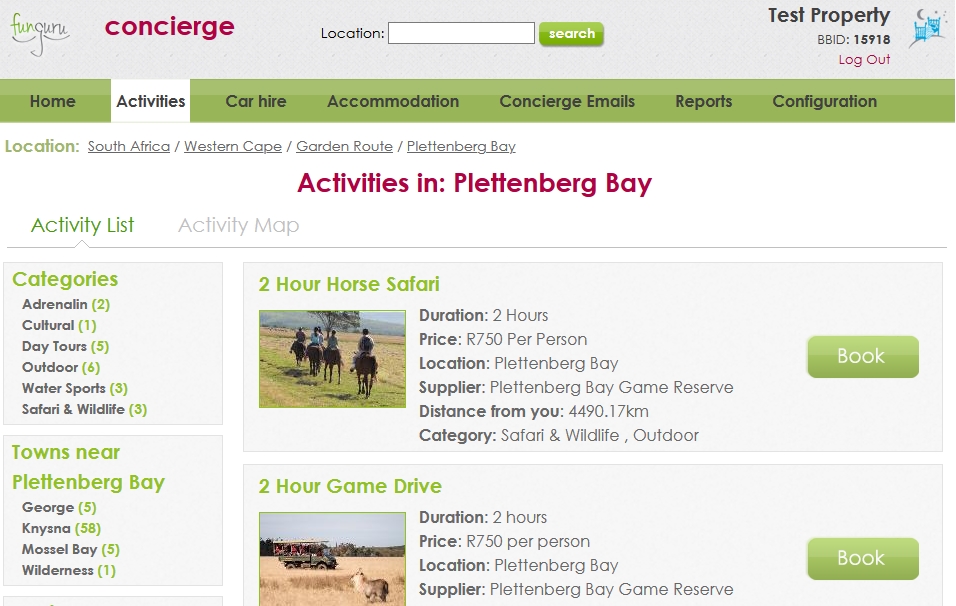
Don’t sift through piles of brochures when guests ask you what they can do in the area.
NightsBridge’s Concierge feature lets you book activities or onward accommodation, and earns you commission on both. You’ll find the Concierge tab in the top blue menu bar in your Owner’s Login.
Become “Instagrammable”.
Set up Instagram-friendly spots around your property. Guests will be on the lookout for a spot to take a selfie. And ask them to tag your account when they share — once again indirectly marketing your property.
