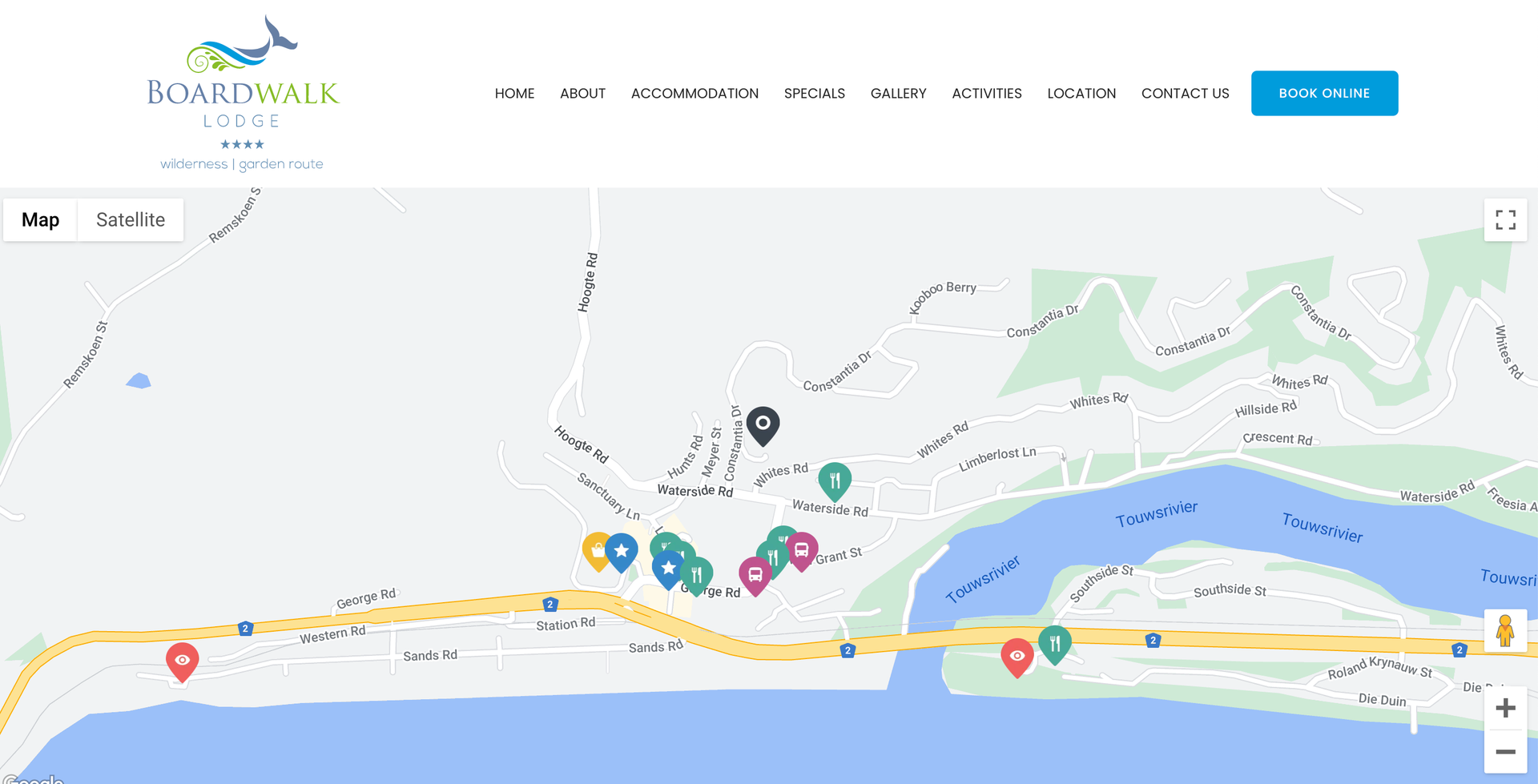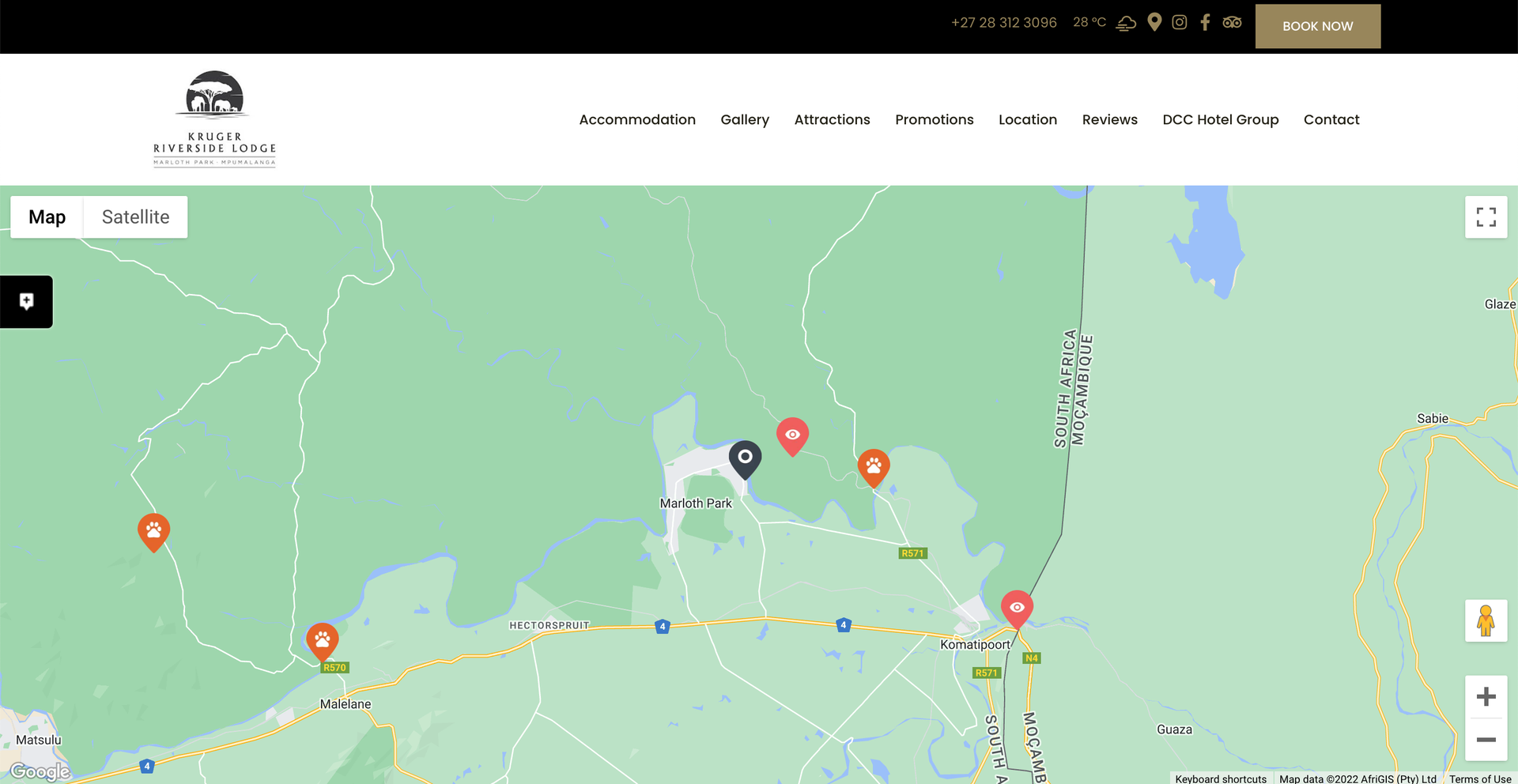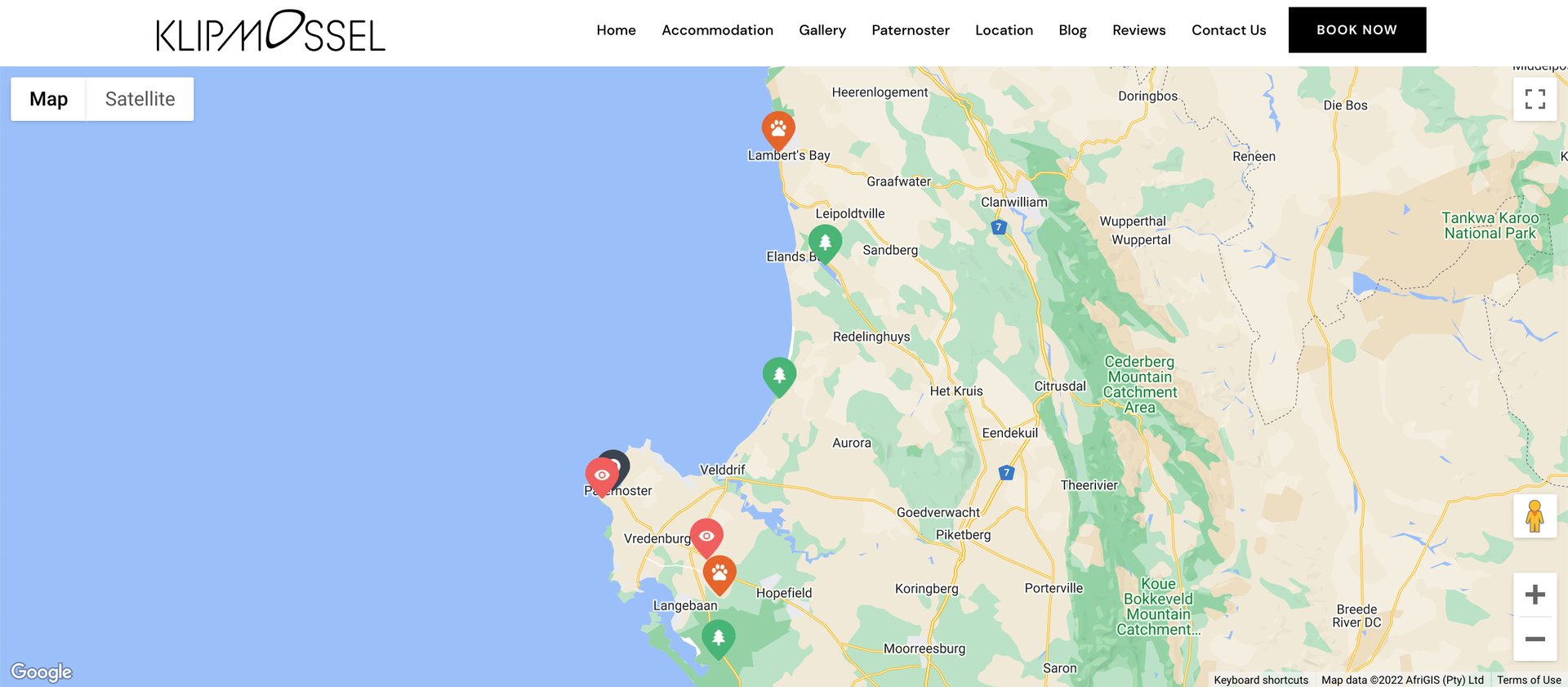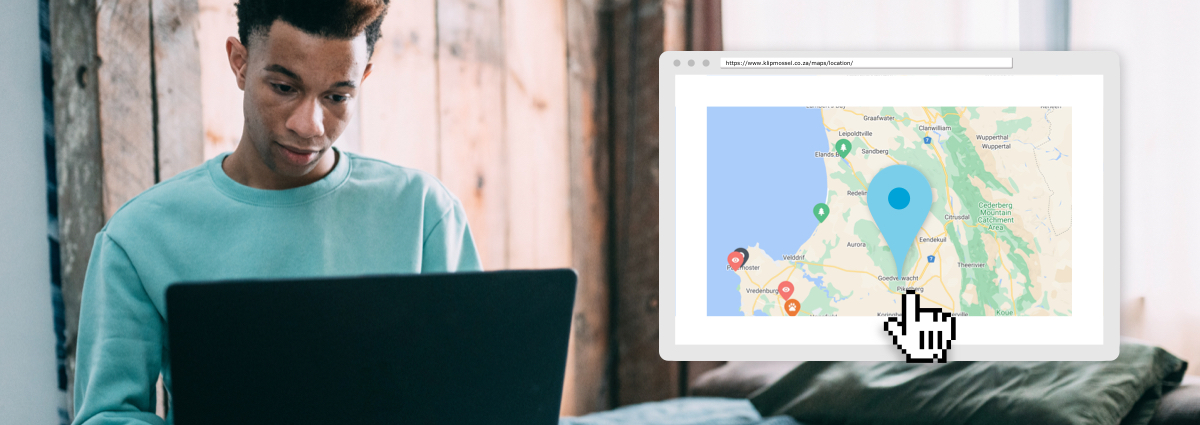
This is the fifth and final article in a blog series providing practical advice on how to plan, grow and market a professional website, built to generate direct bookings for your business using locations and maps. This content series is a collaboration with Springnest, NightsBridge’s website solution partner. You can read Part 4, which covers making your website visible to the world (SEO) here.
Did you know that in 2021 Google Maps was the most downloaded travel app in the world, with 106 million downloads? It comes as no surprise that location plays a vital role in the travel experience. In this article, we dive into using location and maps on your property’s website to increase bookings.
Accommodation establishments often only relay the location of their property after a guest has booked, usually by offering directions, address details, or GPS coordinates. After all, tourism is at its core about visiting places.
Why is location important for bookings?
When searching for accommodation many factors influence a guest’s decision to choose your property, with price and location being some of the most important ones. The proximity of your property to the services, facilities and attractions in the area could be the difference between a direct booking, or a visitor leaving your website to weigh up their options somewhere else.
Business travellers need to be in close proximity to the locations of their meetings. Honeymooners want to be able to dine out at romantic restaurants. Wedding guests need to reach the venue in time. This is an opportunity to leverage your city, town or neighbourhood as a selling tool for your business.
Chances are that you have a Google Map somewhere on your website already, either embedded on your contact page or maybe your home page. While that’s a good start, it says “we are here”, rather than “look how well-located we are for your needs”. Creating a customisable and interactive map is a simple way to turn your website from a way to find your property (which a guest will likely do directly from an app on their smartphone), to a useful resource.
Here are some examples of how your business can apply this strategy:
- If you’re located in a tourist hub or city centre.
Pinpoint the popular attractions, cafes, and restaurants within walking distance of your property. This will show visitors that they will save on travel time and expenses to explore their chosen destination and that they can get around on foot.
.

.
Boardwalk Lodge makes it clear that the property is in close proximity to restaurants, services and grocery stores in the quaint Garden Route Town of Wilderness.
. - If you are located in wine country.
Create a wine tour map by pinpointing your recommended wine farms with a short description of each.
. - If you host guests who travel for services and events.
Pinpoint the hospitals, stadiums, or schools your guests often visit during their stay.
. - If you’re a safari lodge.
Even if you’re not located in a hub of attractions or facilities you can still benefit from this tactic. Pinpoint your nearest landing strip or entry gates to national parks and reserves. A more creative approach could be to pinpoint animal hides or the location of activities in the reserve or park.
.
.

.
Kruger Riverside Lodge shows the gates through which the Kruger National Park can be accessed from their lodge in Marloth Park
. - If you’re in the middle of nowhere.
Take a more zoomed-out approach and pinpoint the nearest town, service station, or grocery stop to help bookers plan their trip.
. - If you focus on a specific market.
Art lovers, foodies, corporate travellers, families, and digital nomads – all have unique needs and places they find essential to their stay. Think beyond your area’s top 10, and build a guide for your guest profile.
.
.

.
Klipmossel in Bekbaai highlights the nature and wildlife sights close to their property on their map.
Introducing Springnest Map pages
Springnest websites offer an easy-to-use map builder, making the process of creating your own destination guide an absolute breeze. Not only is this a way to differentiate your business and leverage your location as a selling tool, but it’s also an easy alternative to writing blog articles or elaborate “Things to Do” pages.
If you’re already a Springnest Customer, find a tutorial on using Location and Maps feature here, or contact the Springnest team to hear how you can get started with a new, professional website for your property.