Looking for your Owner’s Login?
Click the icon in the menu on the left, to get to the calendar you’re used to.
Click the icon in the menu on the left, to get to the calendar you’re used to.
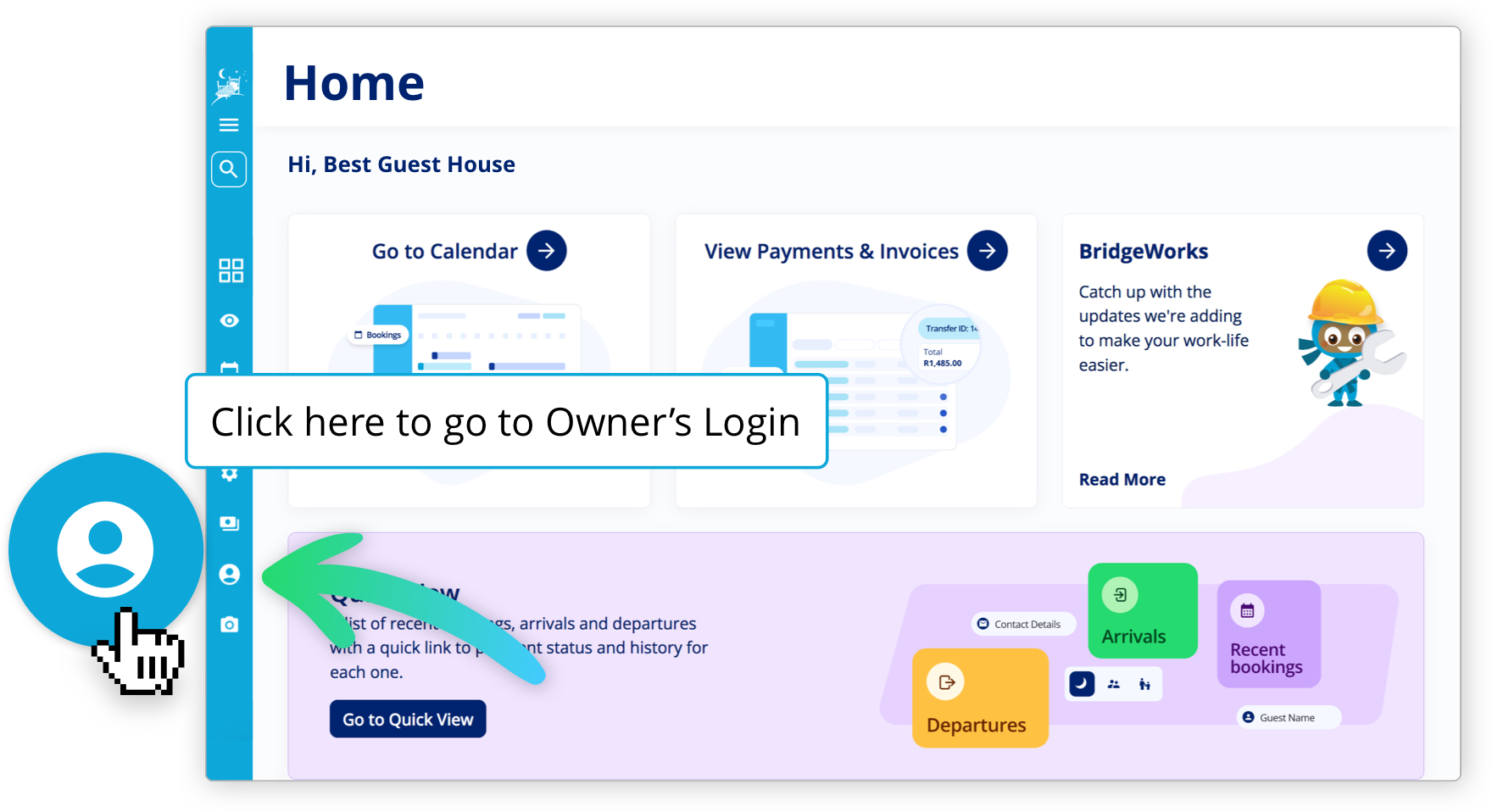
Being cloud-based means you can log in to NightsBridge anywhere there’s an internet connection. There is no need for manual syncing.
The cloud-based version comes with a host of time-saving features to make managing bookings, payments, and guests simple.
Access NightsBridge on any device. View key business information and work on important tasks on your PC, Tablet, or Smartphone.
Bookings from all sources are stored in your calendar with key information for online bookings captured automatically in the Booking Details panel. Guest details and payment information are at your fingertips at all times making it easy to find what you need, or make changes to a booking.
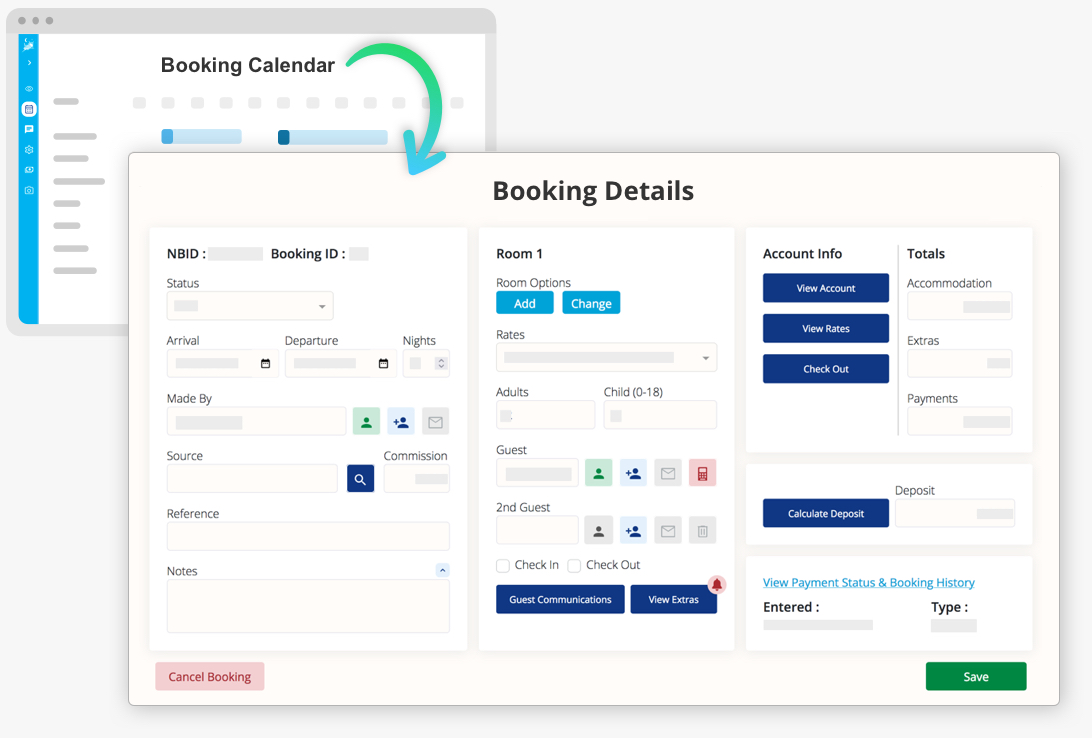

The NightsBridge calendar helps you get more done in less time by letting you quickly jump back and forth between tasks. Open a booking on the calendar and go straight to its payment history to review the transactions before following up with a guest.
No more extra steps using third-party spreadsheet software. Work with invoices on-screen, directly from within the NightsBridge calendar. You’ll have the option to:
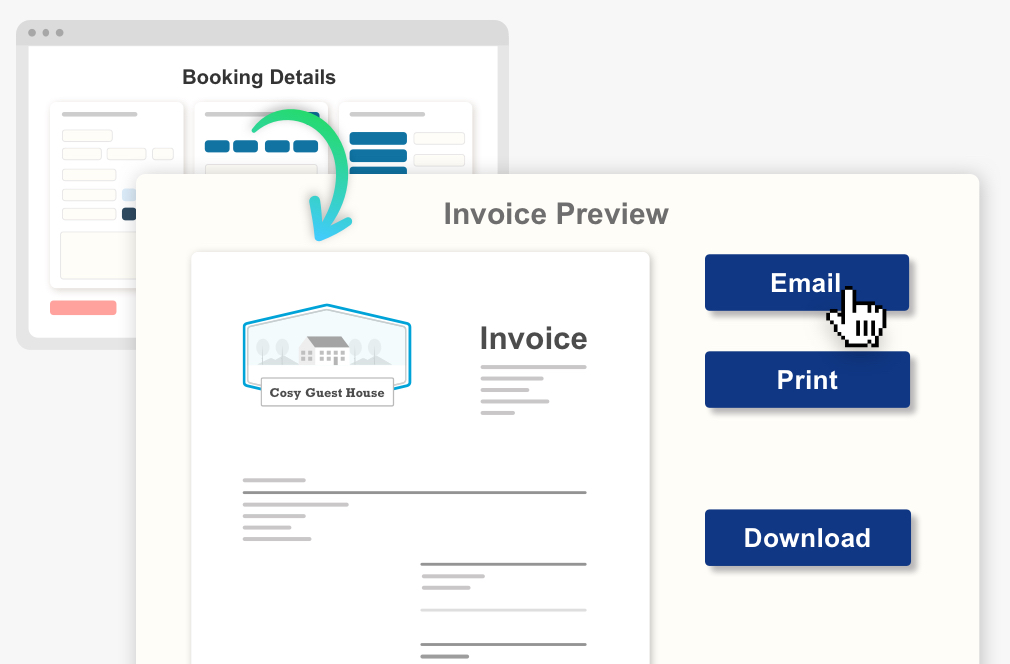
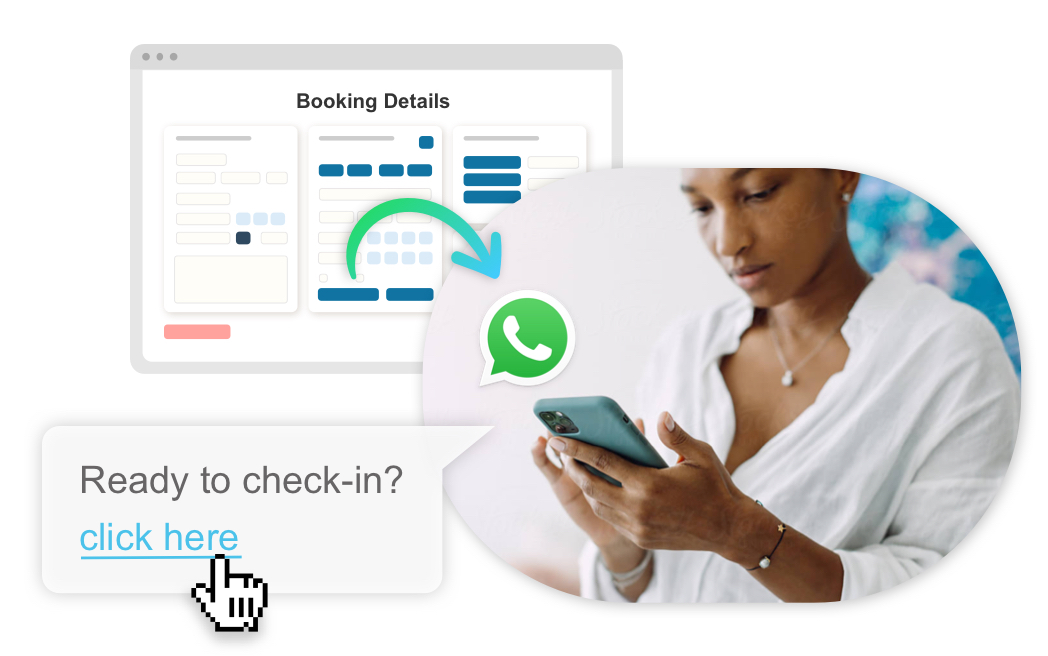
Send guests their check-in and registration forms online, ahead of time straight from your booking calendar. Guests can easily settle their bill from any device before departure with secure online payment links.
Easily capture, move, or change bookings. Instantly generate quotes to send via email. See booking status (e.g. reserved; waiting on deposit; paid) at a glance. Manage group bookings and individual invoicing for extras. Quick-view check-ins and check-outs. Online bookings are automatically pulled in.
Enter and save details for up to two guests per room. Send personalised confirmation letters on booking. Print customised registration forms for check-in. Remember the preferences of returning guests. Instantly pull in the contact details for regular clients. Produce detailed client information for marketing campaigns.
Create invoices to customised Excel templates. Instantly generate invoices with booking information automatically added. Link multiple bookings to one account. Create separate guest invoices for extras and bookings. Enter payments to keep track of outstanding balances. Keep track of transactions for your year-end.
A wide range of reports help you manage your accommodation business: Outstanding invoices; Un-billed accounts; Monthly sales; Occupancy rates; Housekeeping; Arrivals/Departures; Marketing; Extras; Client lists; Security audits and many more.
Call +27 (0)87 943 6035 and let our friendly team talk you through how we can help your business grow.
Alternatively, you can start the process by clicking the button below and answering a few questions about your property. We’ll schedule a call with you once you are done.
The process is easy – we do it over the phone with you. We just need to know when you are available.
You can book an appointment online or by calling us on +27 (0)87 943 6035