Do more and better business online with the latest NightsBridge features.
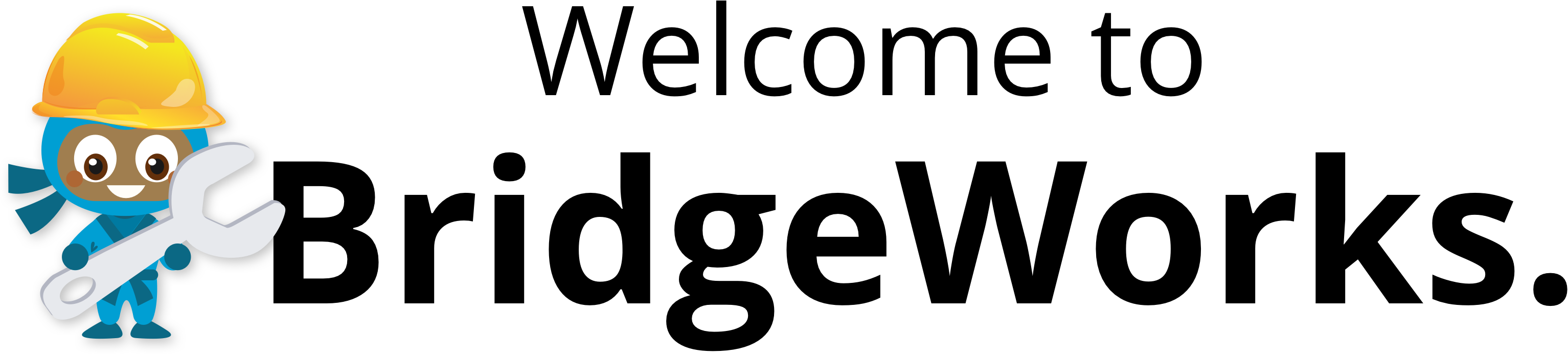
30th Apr 2025
Cancel Booking.com booking for invalid credit cards.

We add a new feature to help you quickly handle cases where guests haven’t updated their credit card details on Booking.com. After marking a card as invalid, the guest has 24 hours (or 4 hours if arrival is within 48 hours) to correct it, after which a “Cancel on Booking.com” button appears in NightsBridge.
This feature lets you avoid logging into Booking.com, prevent commission on unpaid bookings, and frees up rooms for paying guests. Simply mark the card as invalid, wait, then cancel directly through NightsBridge.
13th Mar 2025
Booking.com guest misconduct.
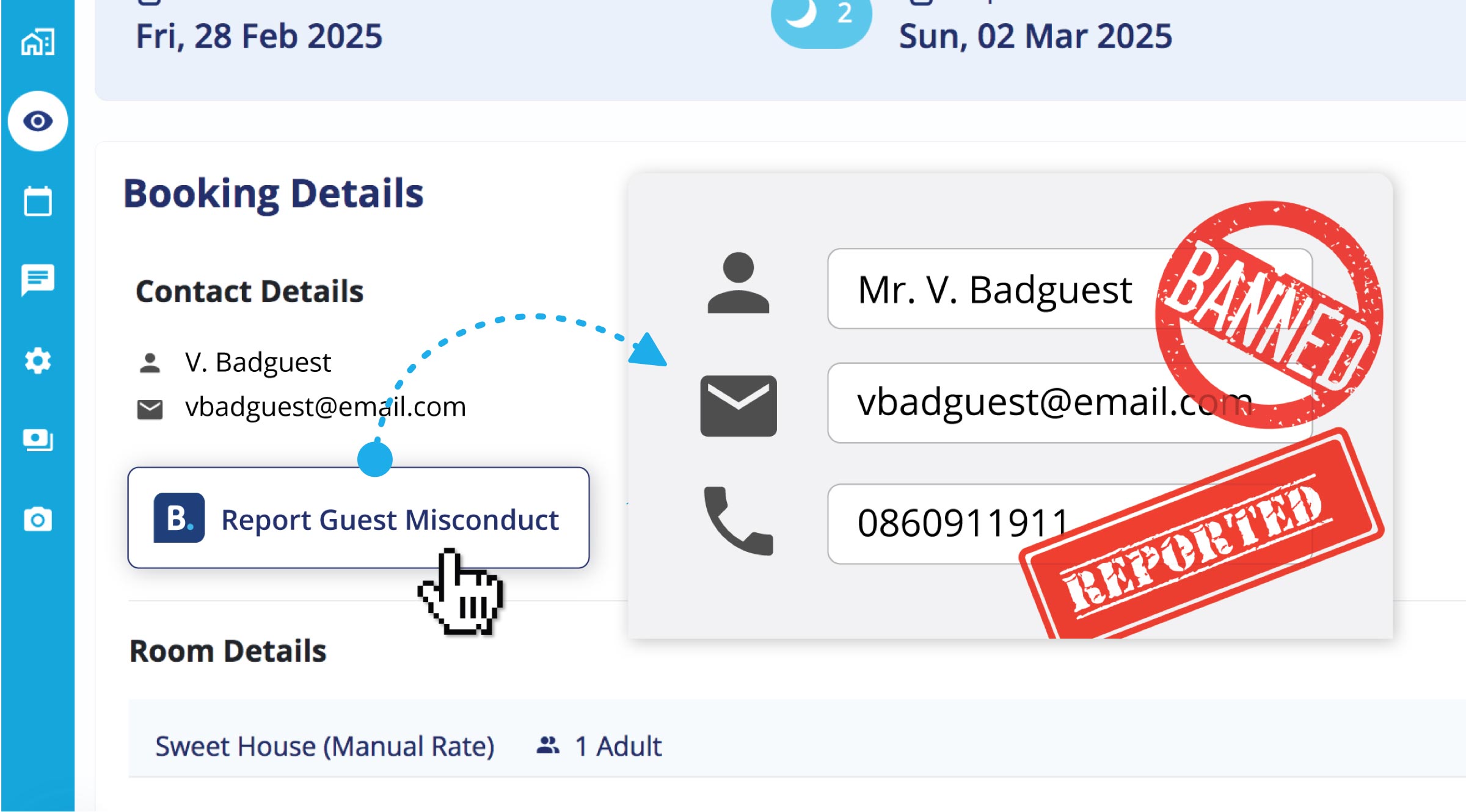
You can now report guest misconduct to Booking.com directly from within NightsBridge. If a guest causes problems, like refusing to pay, damaging the property or breaking house rules then clients no longer need to leave NightsBridge, then log into Booking.com separately to report the guest.
24th Feb 2025
Booking details screen.
NightsBridge calendar clients only.
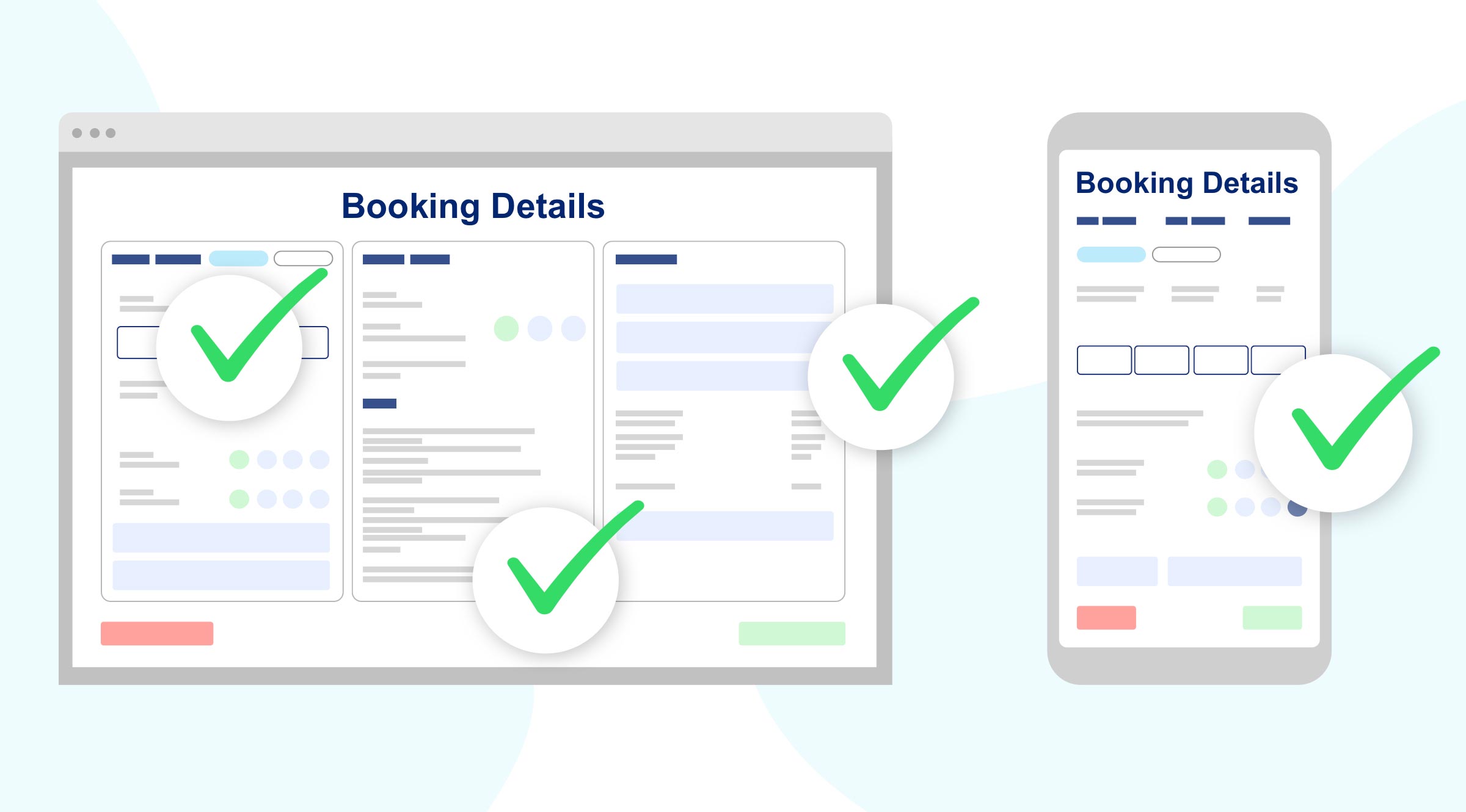
We updated the booking details screen to not only show you the most relevant information you would like to see first, but we’ve also made it mobile-friendly. You can send invoices and proformas, view and add extras, view and update booking notes, etc, all on your phone without having to zoom to see and do this.
This update only applies to the browser-based calendar, not the application downloaded off Play Store or App Store, meaning you’ll see the changes when you log in at login.nightsbridge.com from your phone or desktop.
11th Feb 2025
Property and room type photo tags are interchangeable.
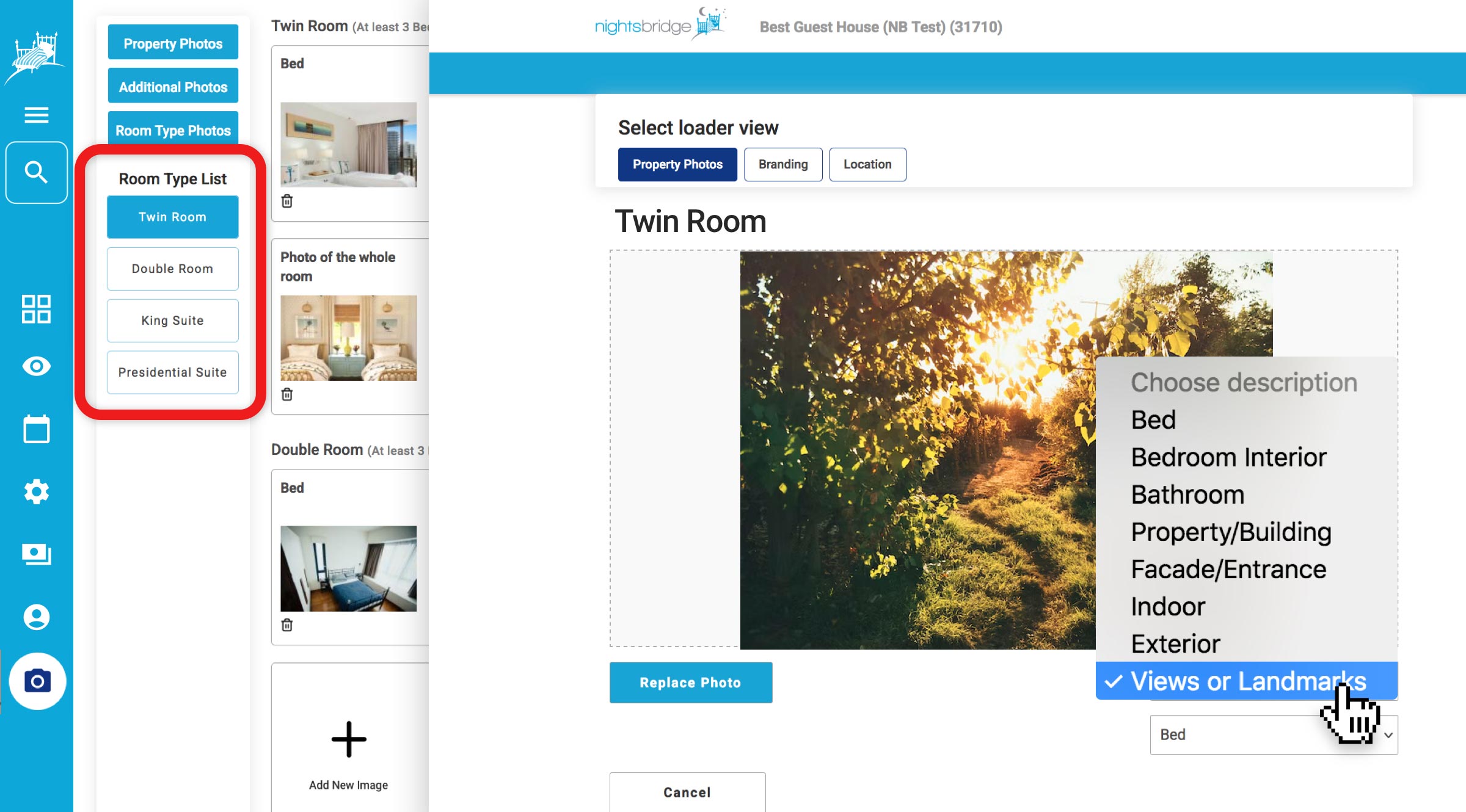
You can now use the property and room type photo tags interchangeably on the image uploader. This is especially useful to our self catering clients that want more flexibility to choose the tags that best describe your unit.
11th Feb 2025
Transactions page update.
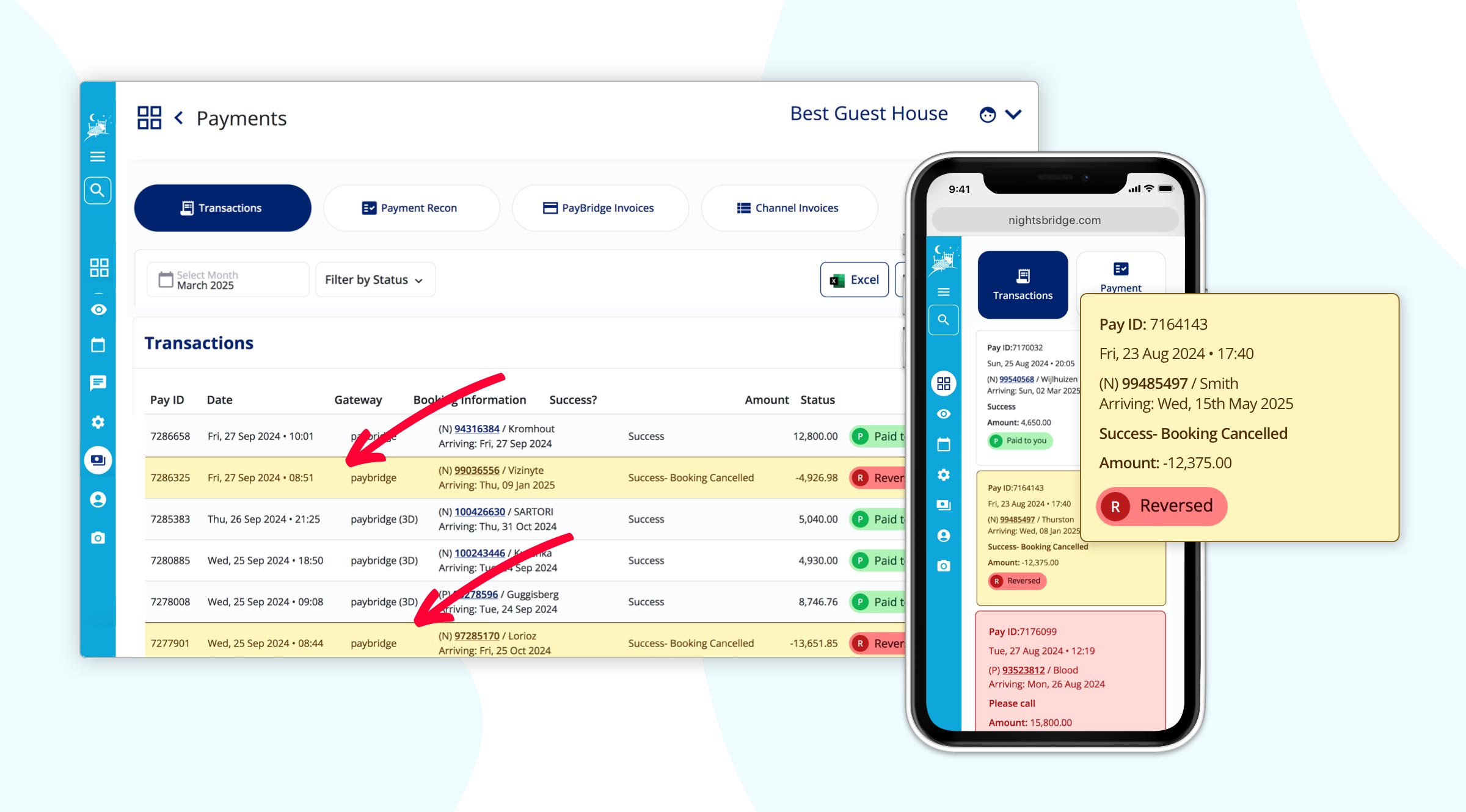
We’ve made updates to improve how cancelled bookings appear on the transaction page. These changes will make it easier to spot and track cancelled bookings at a glance.
25th Dec 2024
Property Content update: AI Assist.
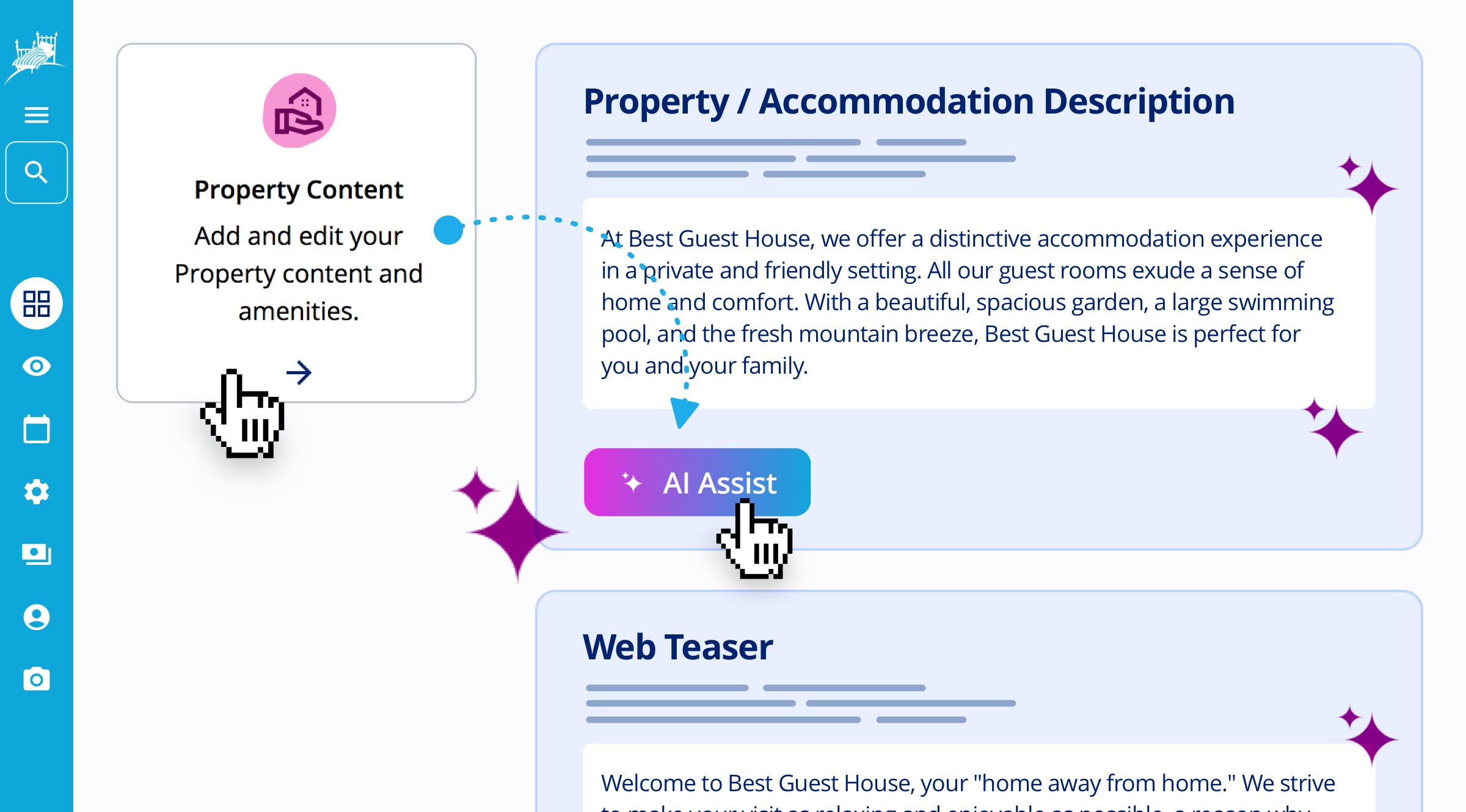
If you struggle to come up with text content or simply need to refresh your current property descriptions, we’ve introduced AI Assist – which will take what you already have and rewrite it for you in a warm-and-fuzzy tone.
28th Nov 2024
Email a PDF statement to your guests.
NightsBridge calendar clients only.
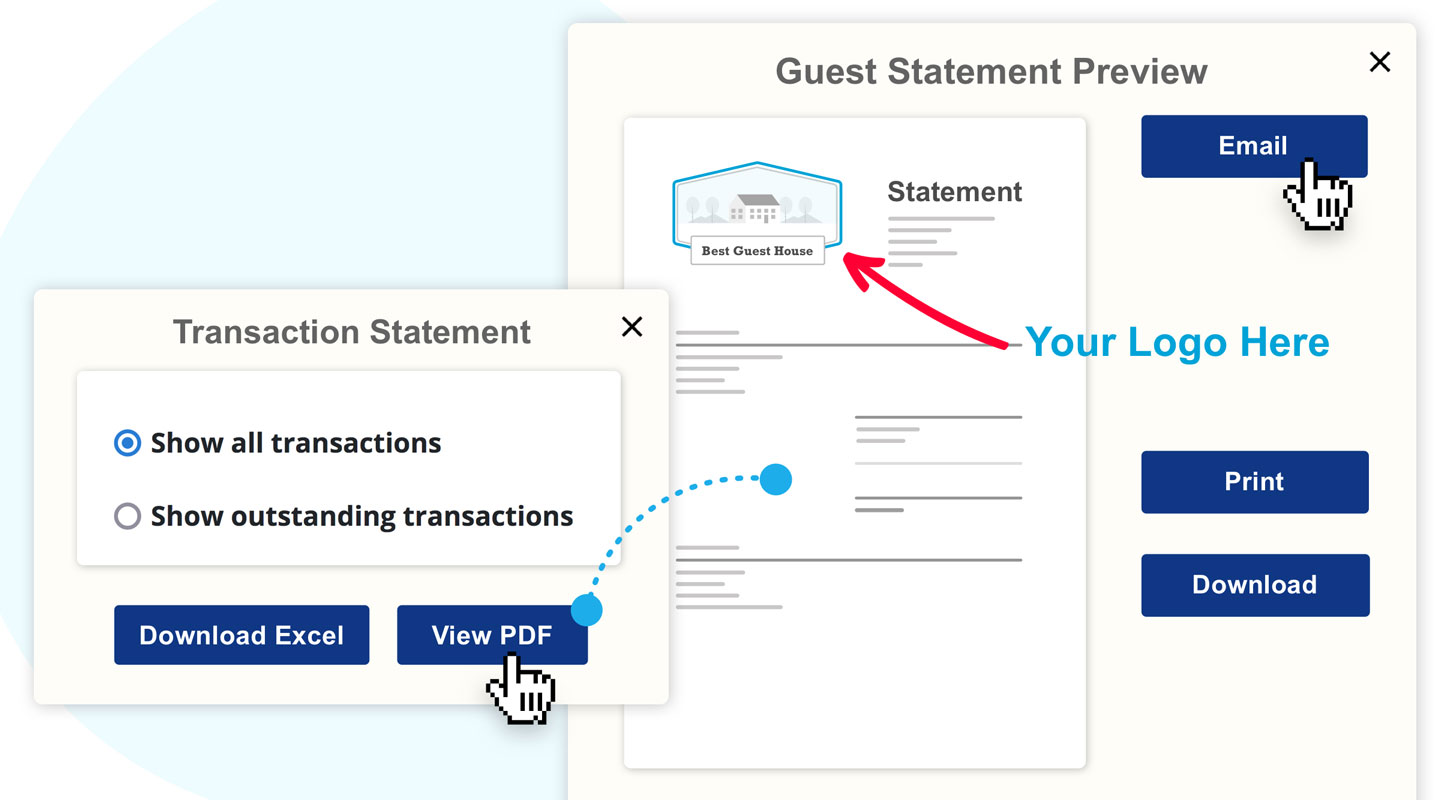
Create a branded PDF statement with one click, and then print, download or email it to your guest. You can choose to either display all, or only outstanding, transactions on your statement.
28th Nov 2024
Move payments to another invoice.
NightsBridge calendar clients only.
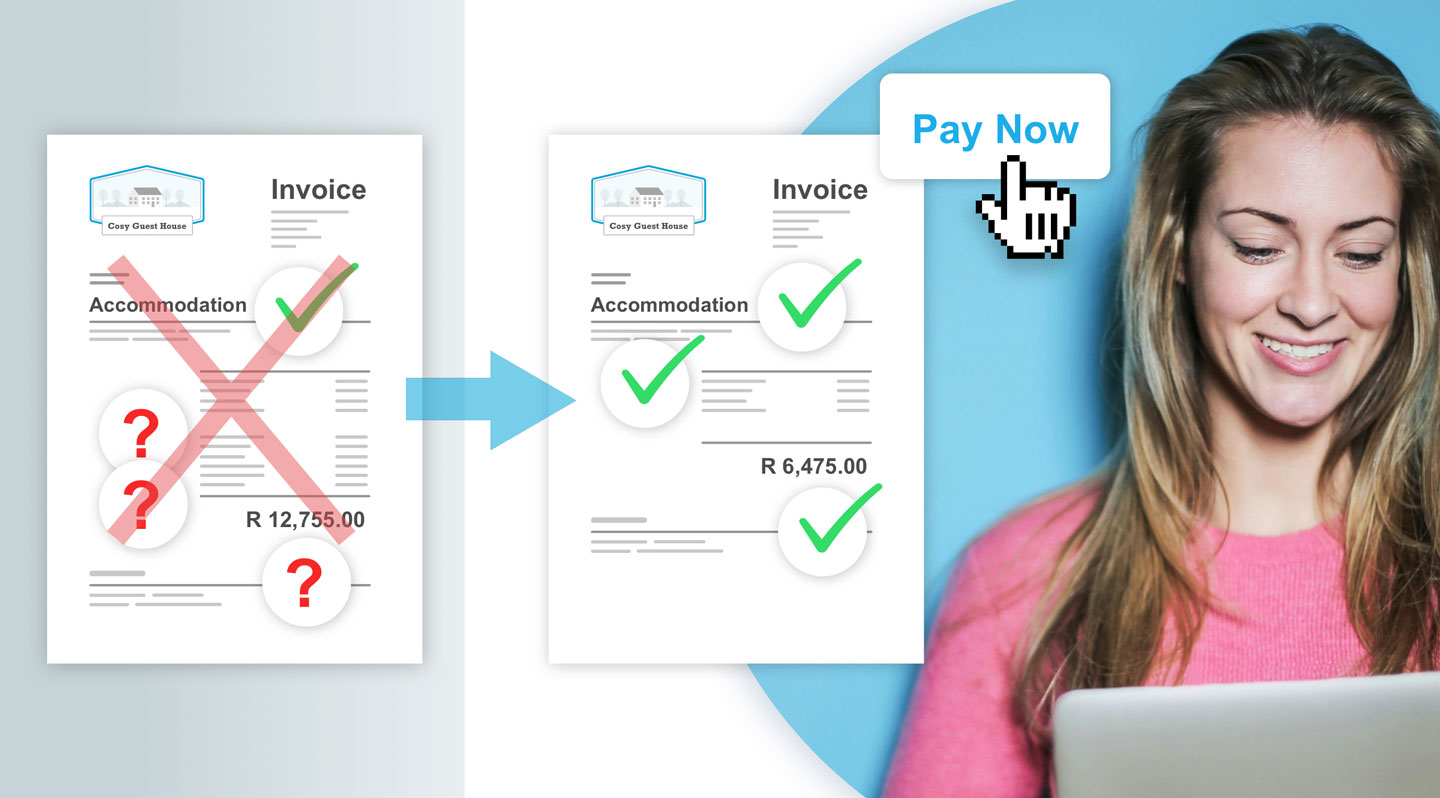
Want to split bookings and payments into separate invoices, or remove incorrect payments from an invoice? It’s quick and easy to choose which payments display on the statement section of the invoice for the same client or guest. Avoid payment delays and cash flow issues due to confusion over inaccurate invoices.
8th Nov 2024
3D Secure benefits on card link.
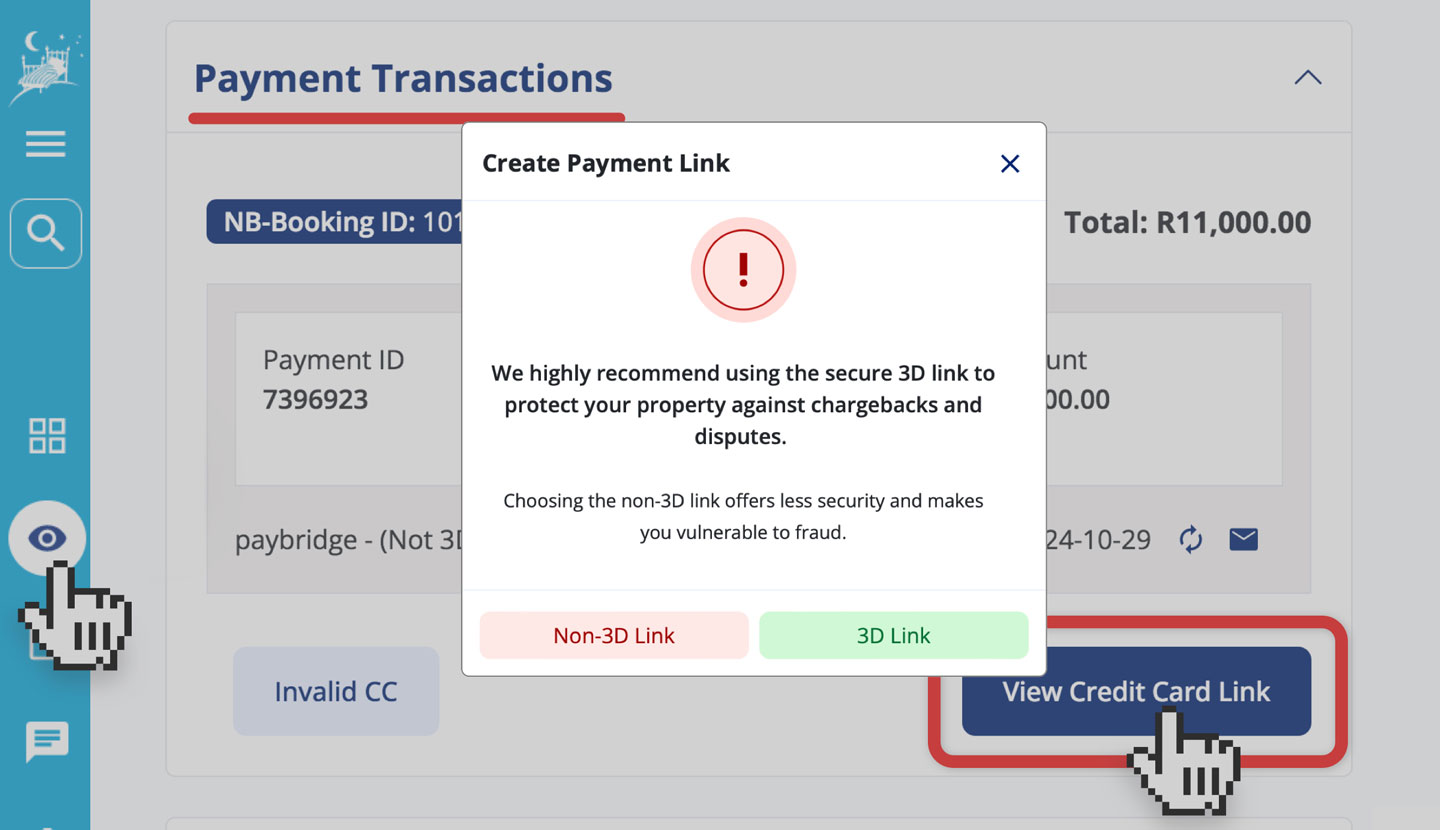
Sending non-3D Secure card links to your guests carry additional risk and have added cost implications. We’ve included an extra step to the card link screen to remind you of the benefits of choosing the 3D Secure option.
1st Nov 2024
Google Vacation Rentals: Get commission-free direct bookings from Google.
1 unit properties only.
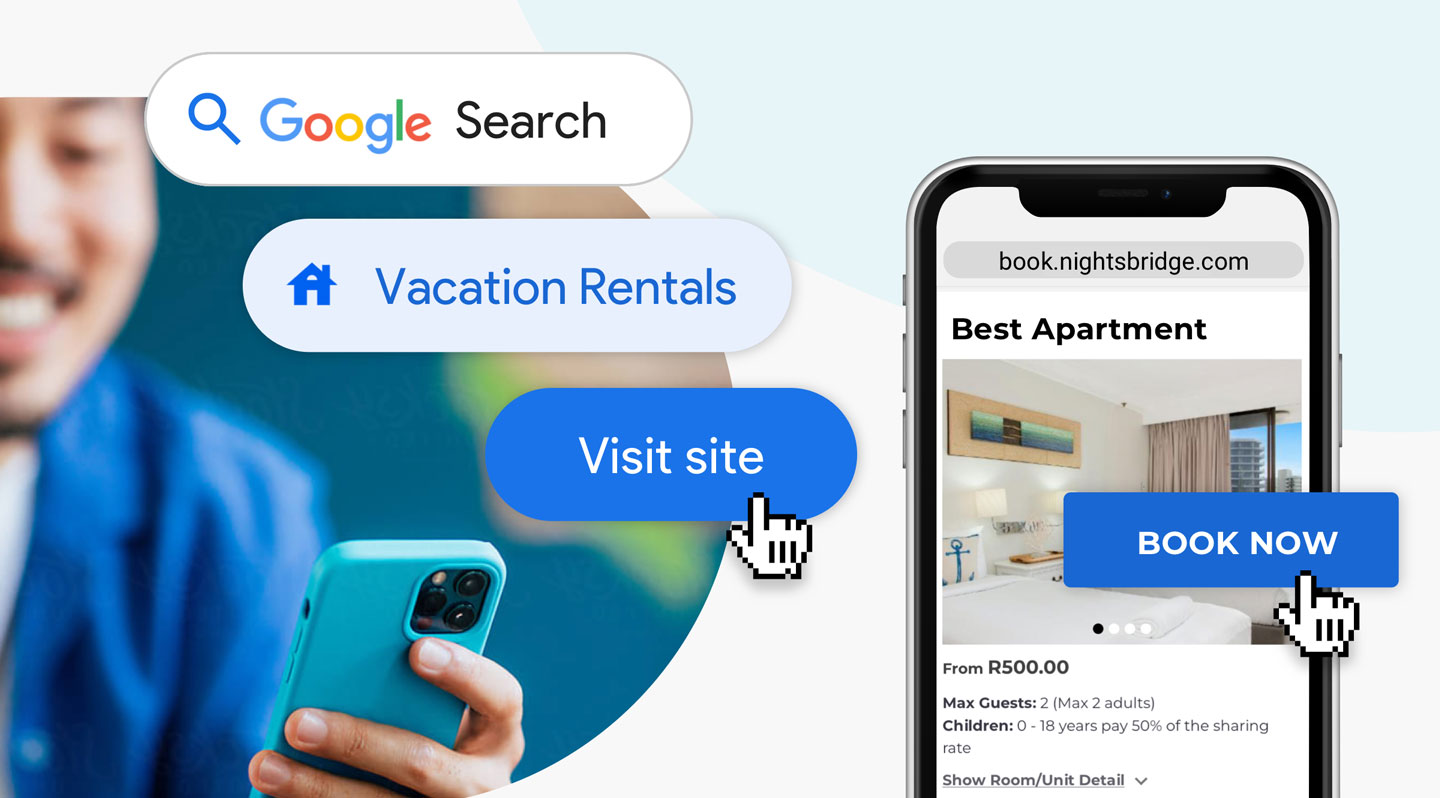
Our direct connection to Google Vacation Rentals means 1 unit properties can have a direct booking link on Google. Your live booking rates and availability will show up as a booking option on Google Search and Google Maps. Once your potential guest clicks on Visit Site next to your Official Site result, it will open your NightsBridge booking form and lead to a direct, commission-free booking.
30th Oct 2024
Adumo Online: Automate your card payments through Adumo Online.
Namibian properties only.

Automatically swipe guest cards for booking deposit (direct- and Booking.com bookings), and process virtual cards on their activation date. Process 3D Secure manual transactions, and manage all your payments in one place in NightsBridge. Get local support at no extra cost.
10th Sep 2024
Card payment link on PDF invoice/proforma.
NightsBridge calendar clients only.
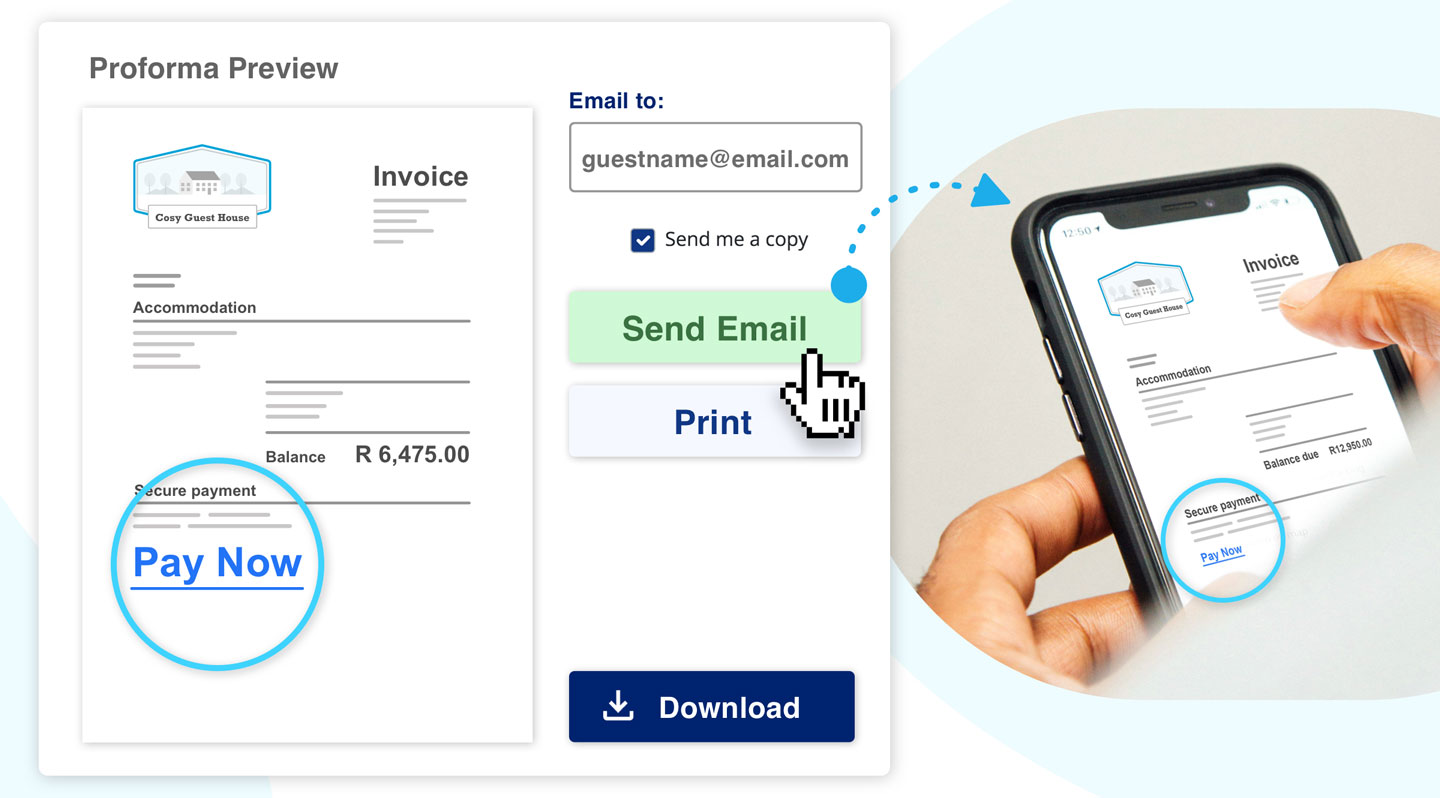
You no longer have to remember to manually send a card payment link to your guests — we’ll add it to the PDF-version of your proforma or invoice automatically. Once guests receive their proforma / invoice they can pay their deposit or settle their bill through a single click.
28th Aug 2024
Payment status filter on Transactions Page.
PayBridge clients only.
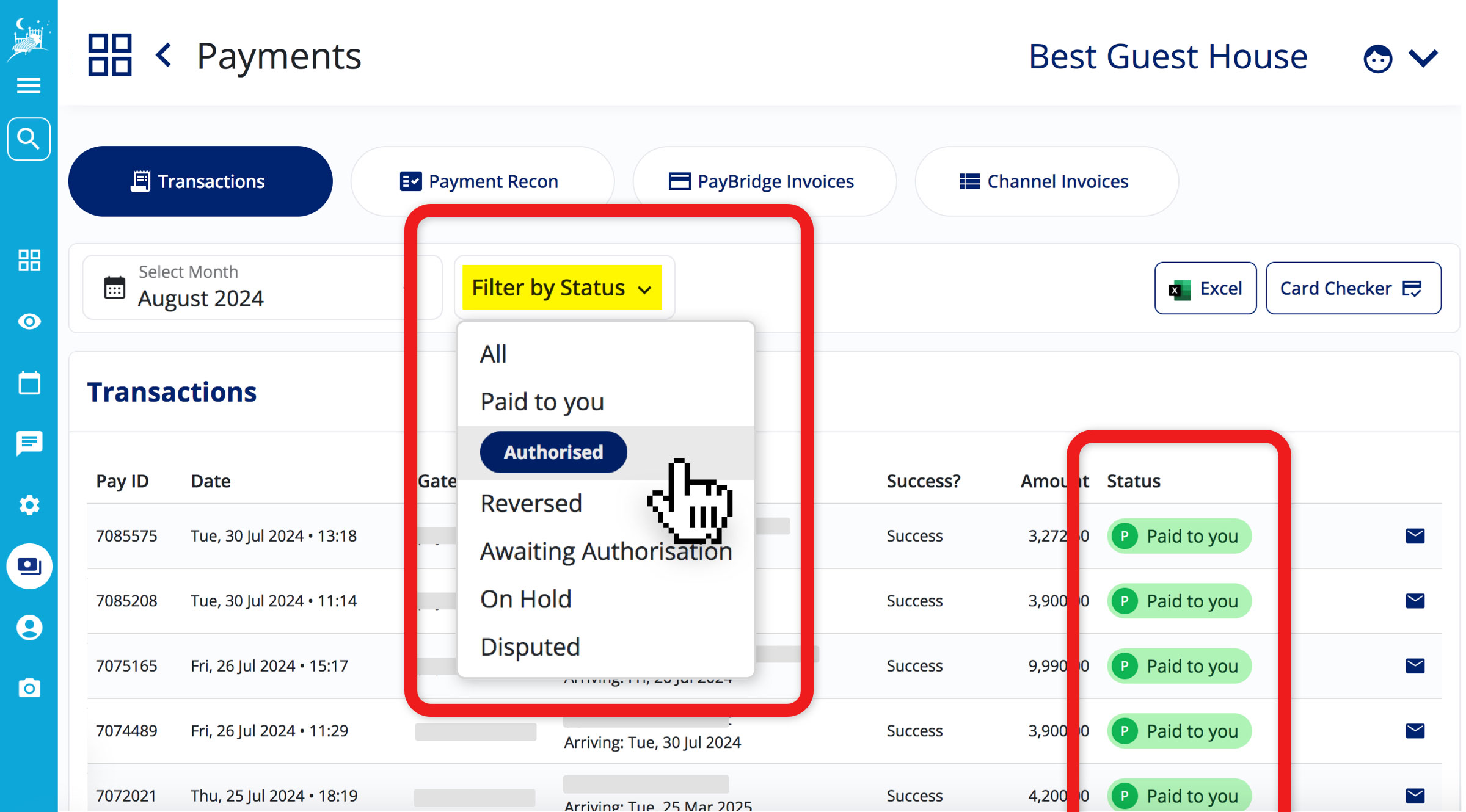
Know the amount payable and when you can expect payment by filtering your transactions and statuses on your Transactions page. Do this once a day or once a week to quickly see which payments are on hold or disputed, and need action to be taken.
28th Aug 2024
Get a copy of the automated payment link.
PayBridge clients only.
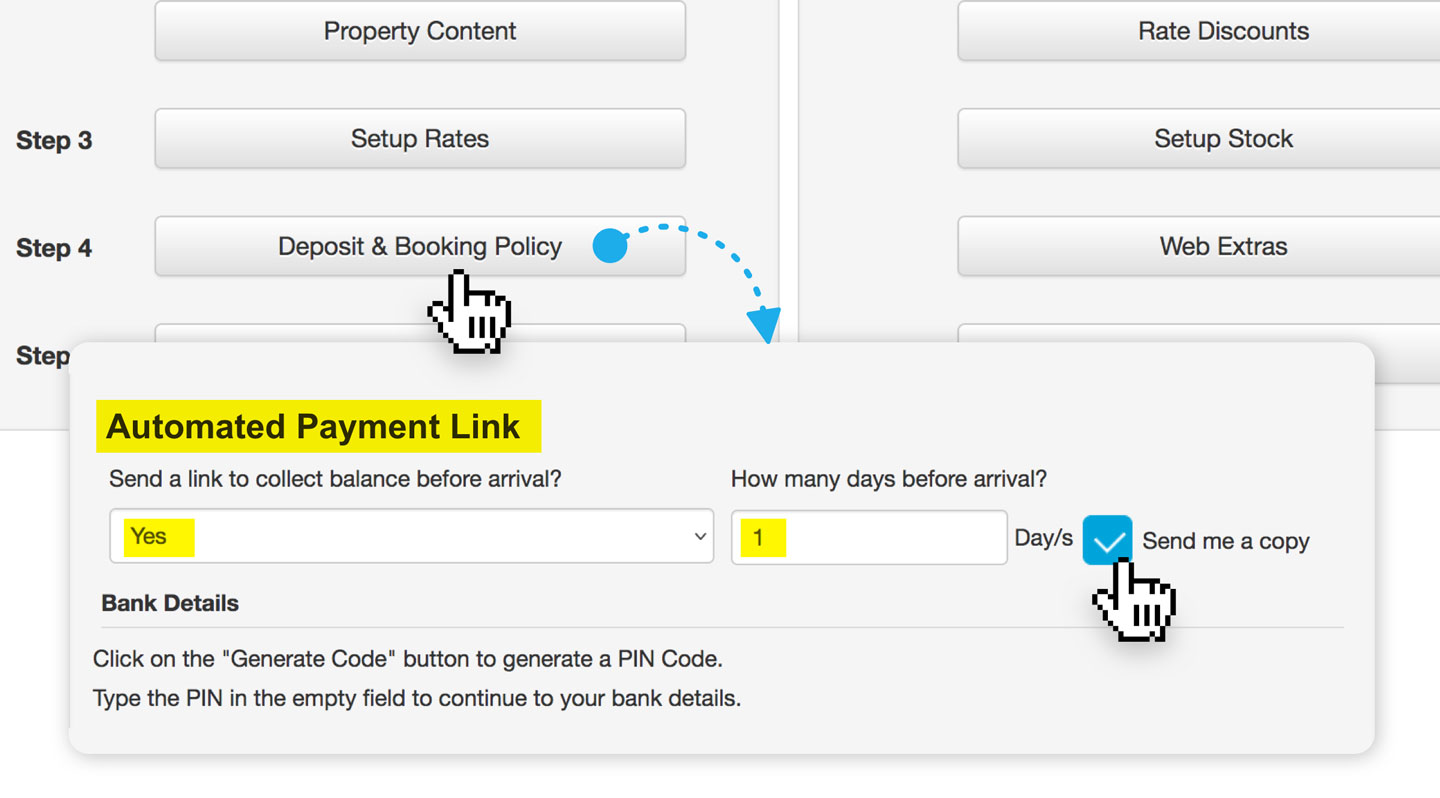
If you’d like to follow up on payment or resend the automated payment link sent to your guest (when it can’t be found or wasn’t received), tick the Send me a copy box. A copy of the payment link message will automatically go to the ‘Property Manager’ email address you have saved in Setup, and can be forwarded to your guests on their request.
28th Aug 2024
Payout Settings.
PayBridge clients only.
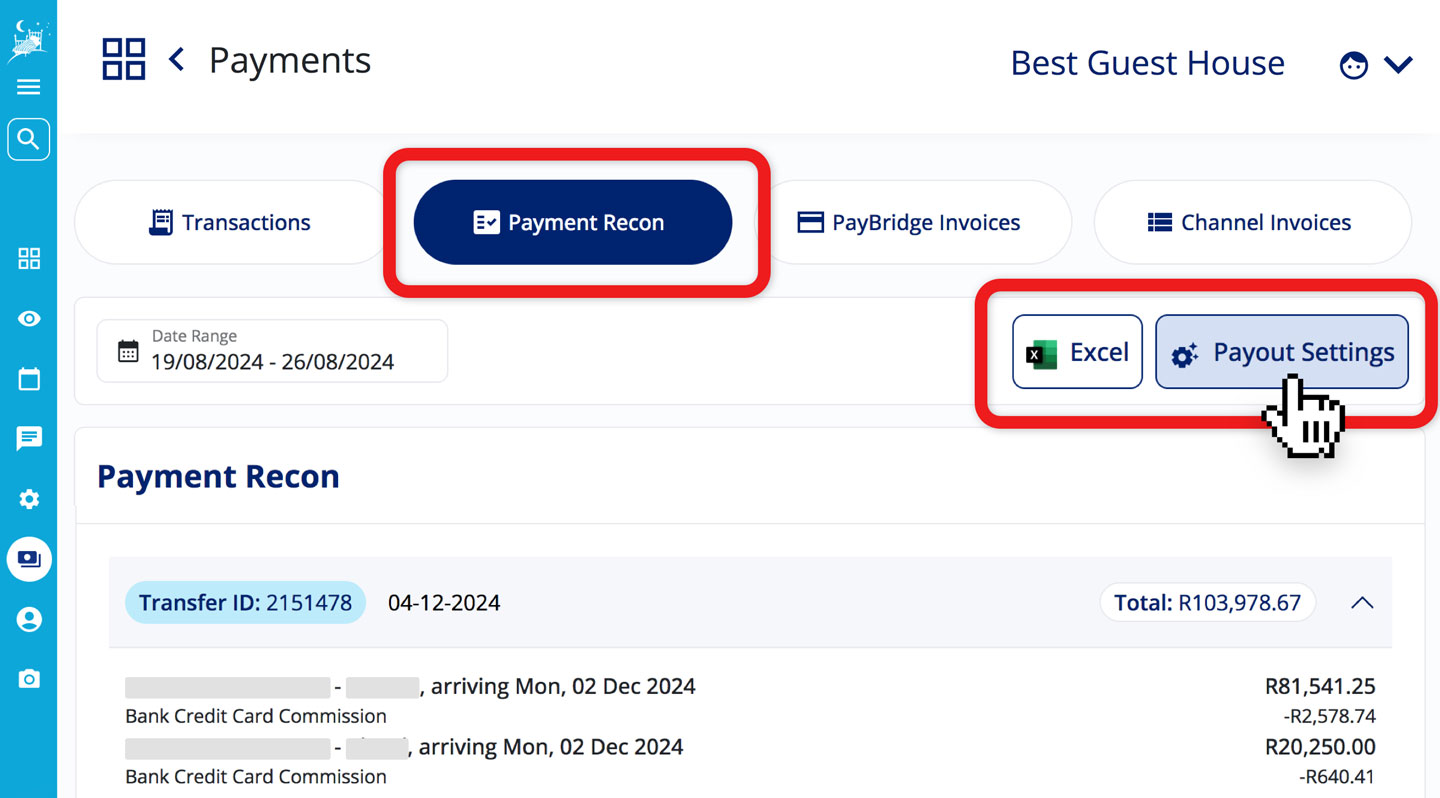
If you reconcile your booking payments with your bank statement weekly or monthly, why not change when we pay the amount over to you? This way you’ll be able to get the job done faster with all the info in one place, and save on bank transfer fees while you’re at it.
20th Aug 2024
Email booking confirmation letter to your guests.
NightsBridge calendar clients only.
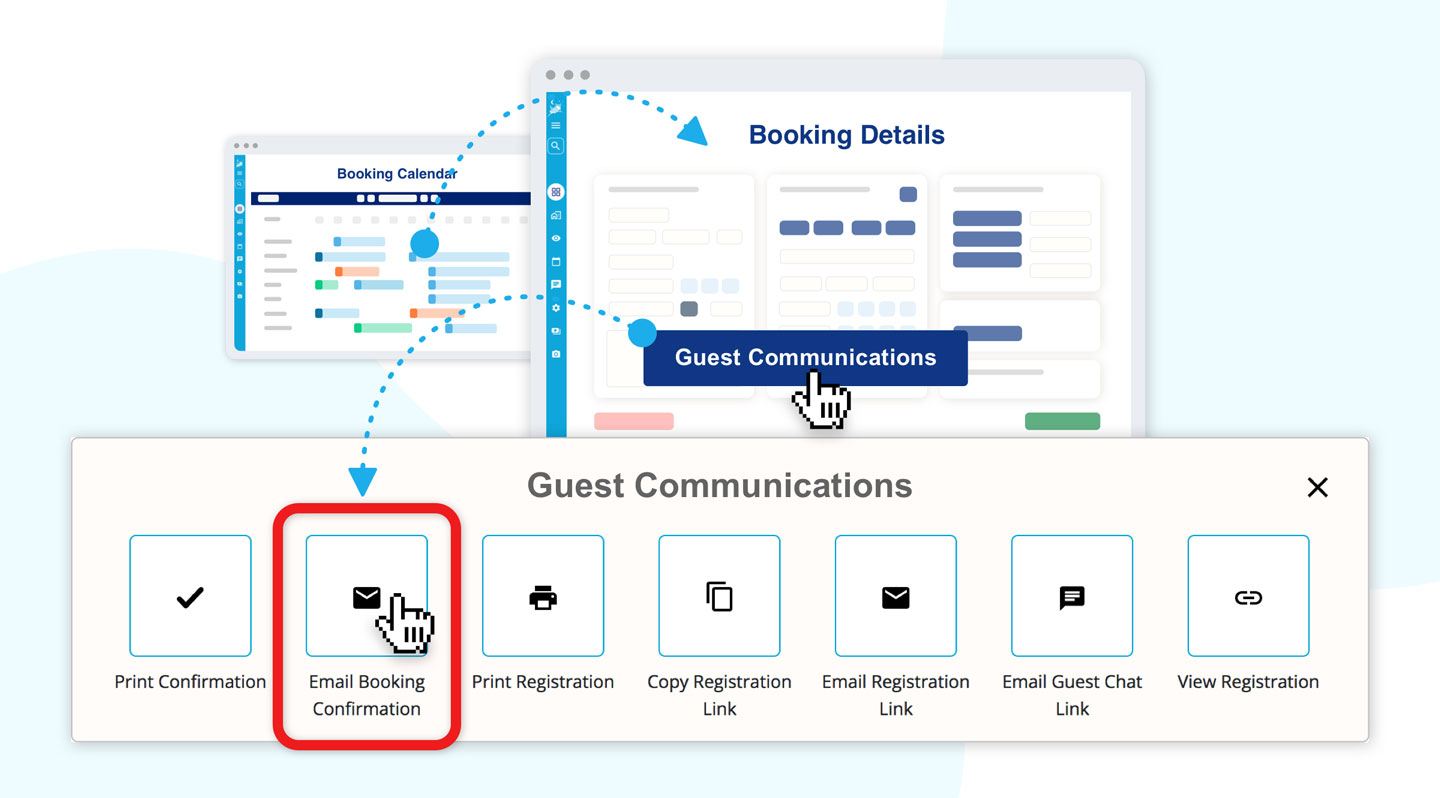
If you receive a deposit payment for a direct booking or see a failed deposit payment for an online booking, quickly send the guest a professional booking confirmation email with only a few taps.
16th Jul 2024
Property Overview Page.
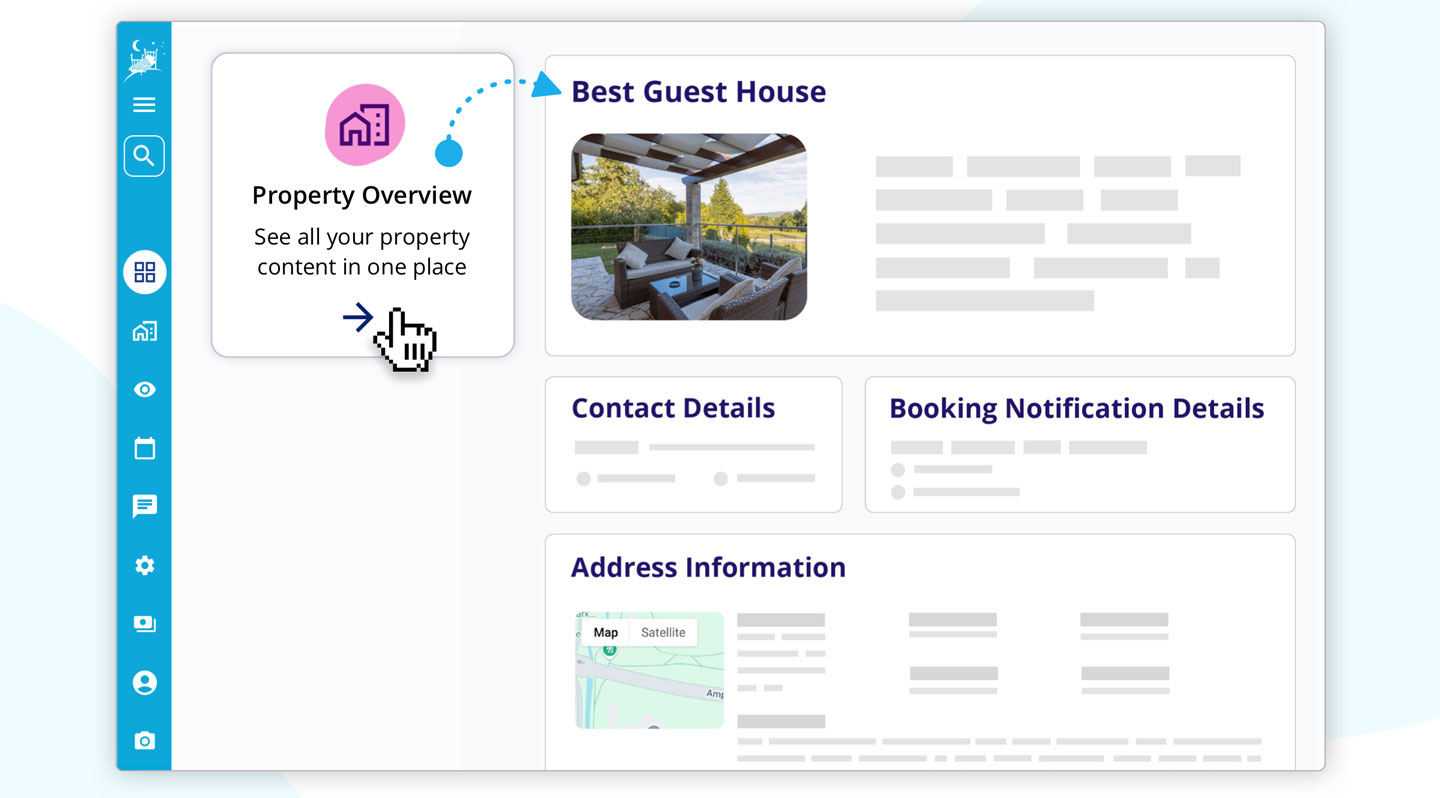
Click on your Property Overview from Home for a bird’s eye view of the content you sell with. Fill up the empty spaces and expand and improve on your content. After all your efforts, click on Booking Engine to see the final result. Does it tell the story of what it will be like to be your guest?
16th Jul 2024
Room Type Overview Page.
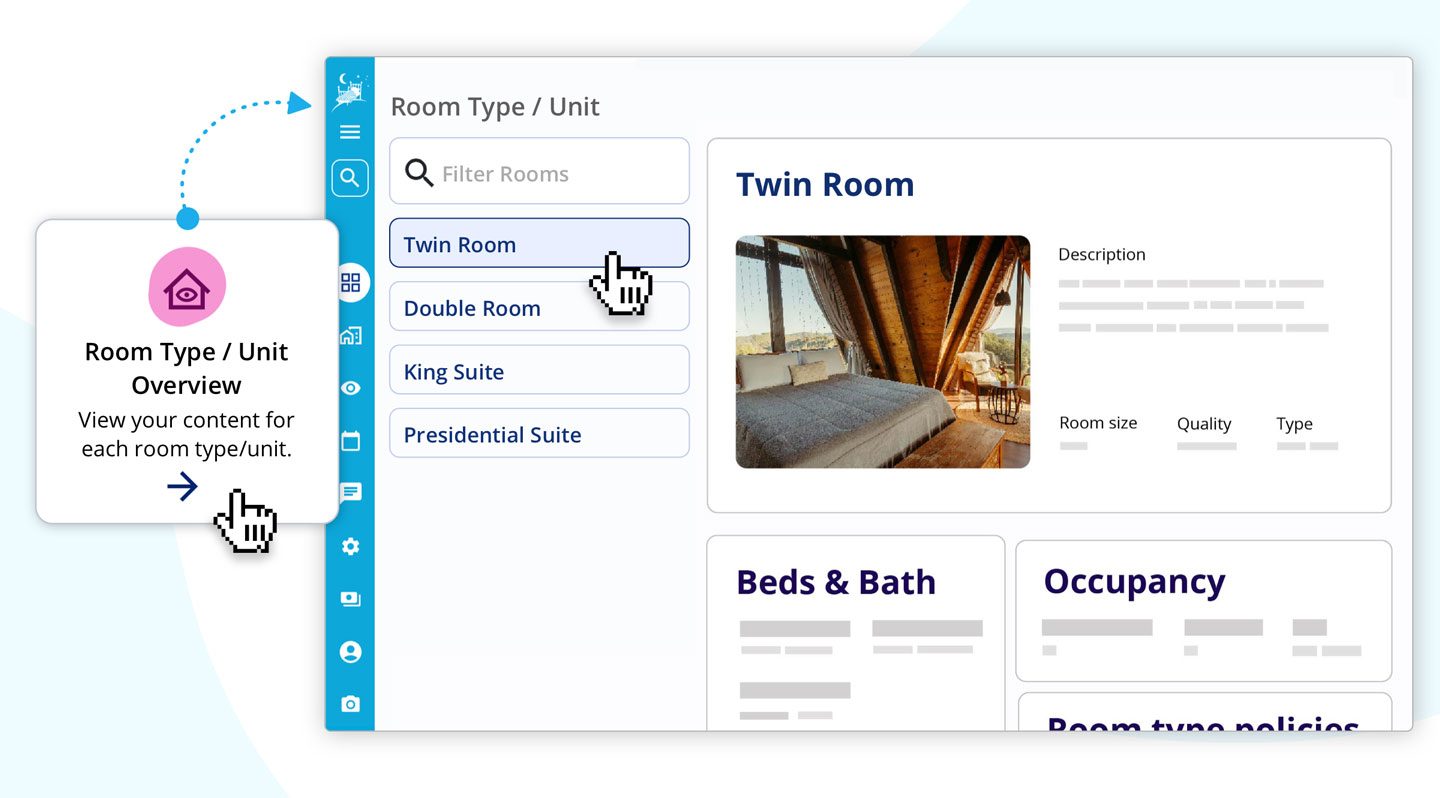
Your room types are the first things guests see on your NightsBridge booking engine, or when booking your rooms/units on Airbnb. Click on your Room Type Overview to make sure you’re showing off your rooms/units like you want. After any changes, click on Booking Engine to see the final result.
3rd Jul 2024
Updated Recent Bookings page.
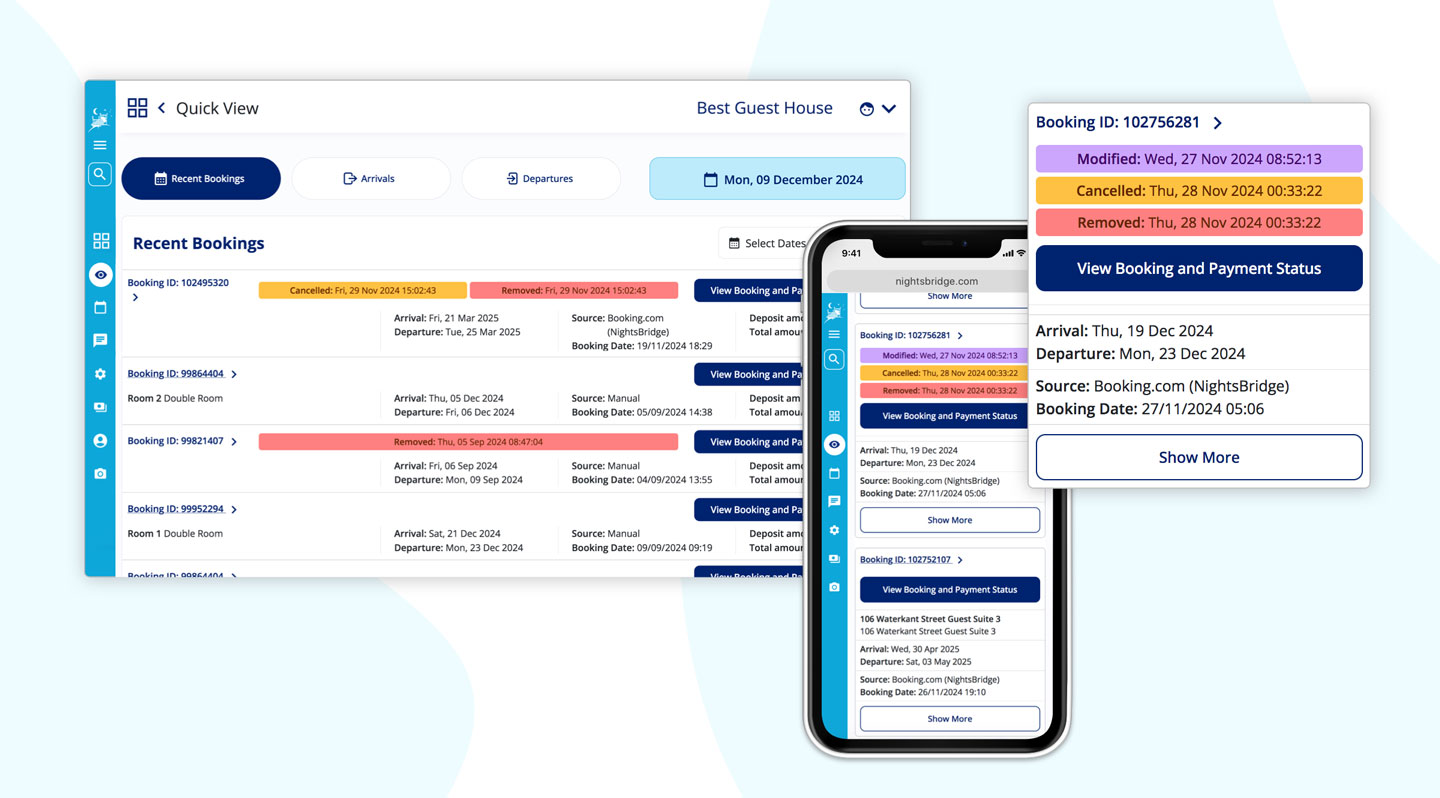
The Recent Bookings on Quick View shows you even more bookings than before. You’ll also be able to see cancelled and modified bookings at a glance.
21st Jun 2024
BetterGuest: Automate your guest messaging.

Want the flexibility of sending more messages at specific times to reassure, remind, inform and guide your guests? We’ve plugged the gap for you with BetterGuest. Use your own words and unique style to keep your guests on track. You decide which messages get sent, and when. Set it and forget it — we’ll send it on your behalf.
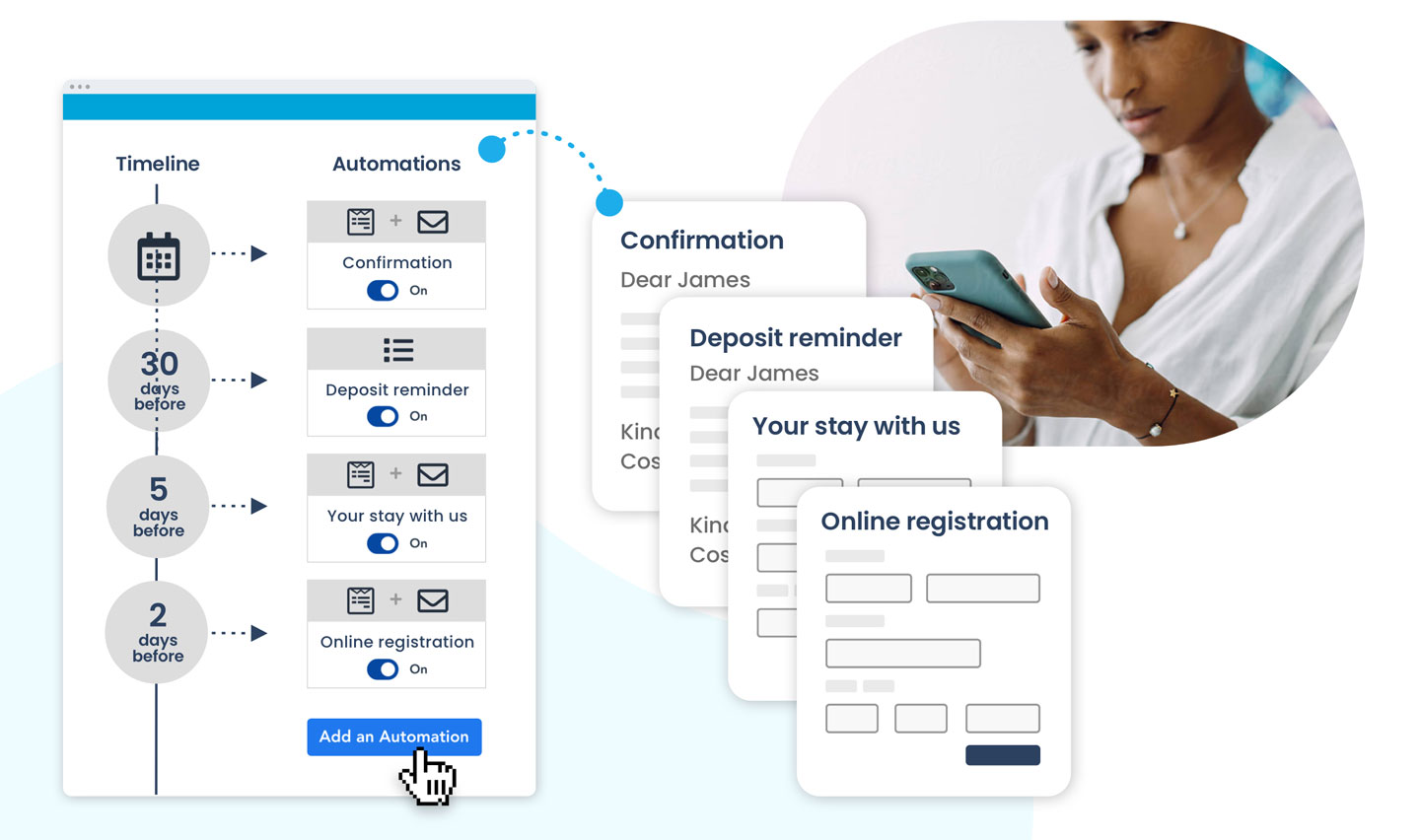
20th Jun 2024
NightsBridge Home Landing Page.
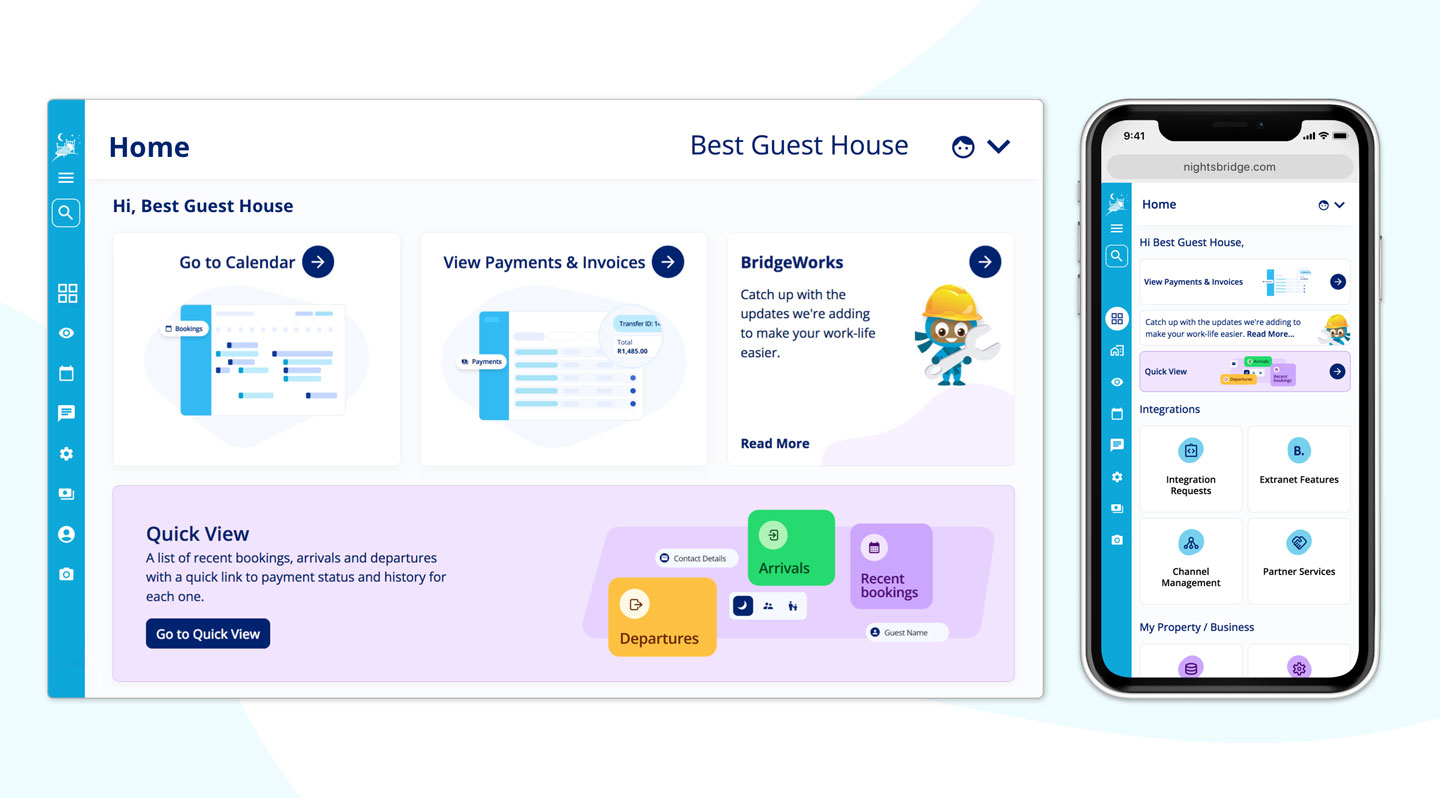
A quick and mobile-friendly way to get to where you need to be in NightsBridge. We grouped all our powerful features together in one place to make it easier than ever to find and use the tools you need. Additional shortcuts in the side-menu guide you to certain areas faster, with Quick View helping you to easily action your daily booking tasks.
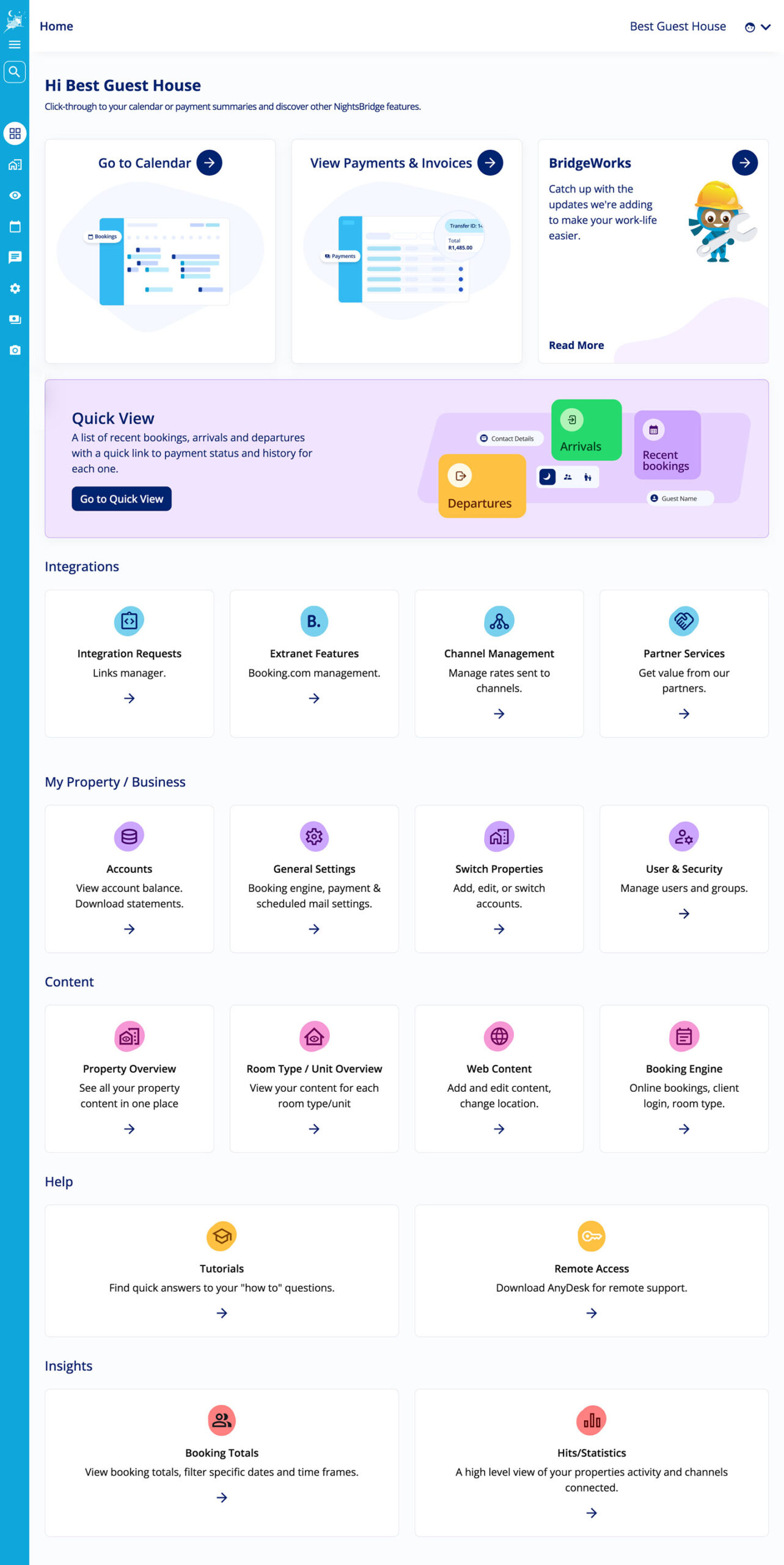
6th Jun 2024
Updated Arrivals and Departures Page on Quick View.
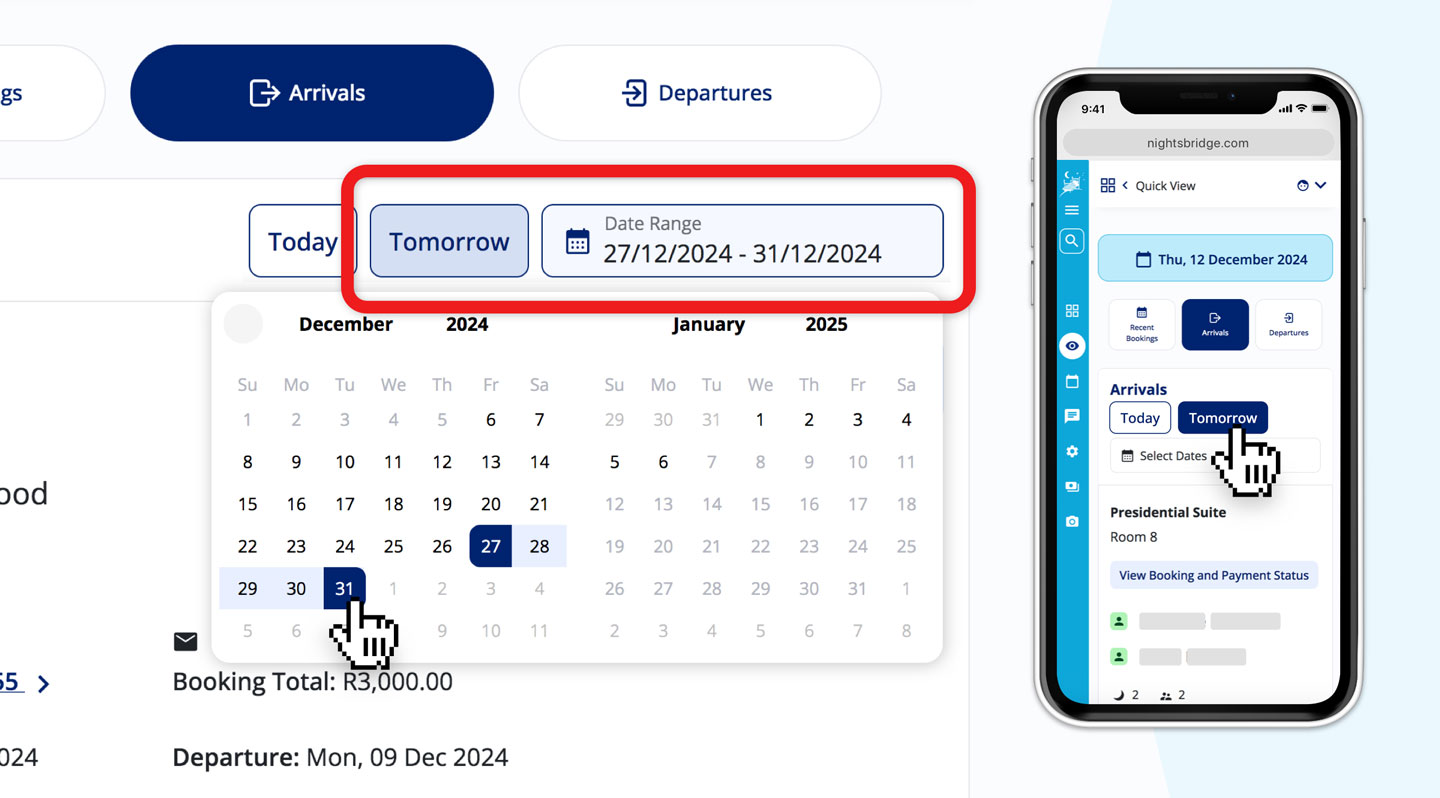
Get ahead of your tasks by checking tomorrow’s (or any future date’s) arrivals and departures on Quick View. This makes it easy to streamline check-ins and check-outs with your guests.
13th May 2024
Updated Login Page.
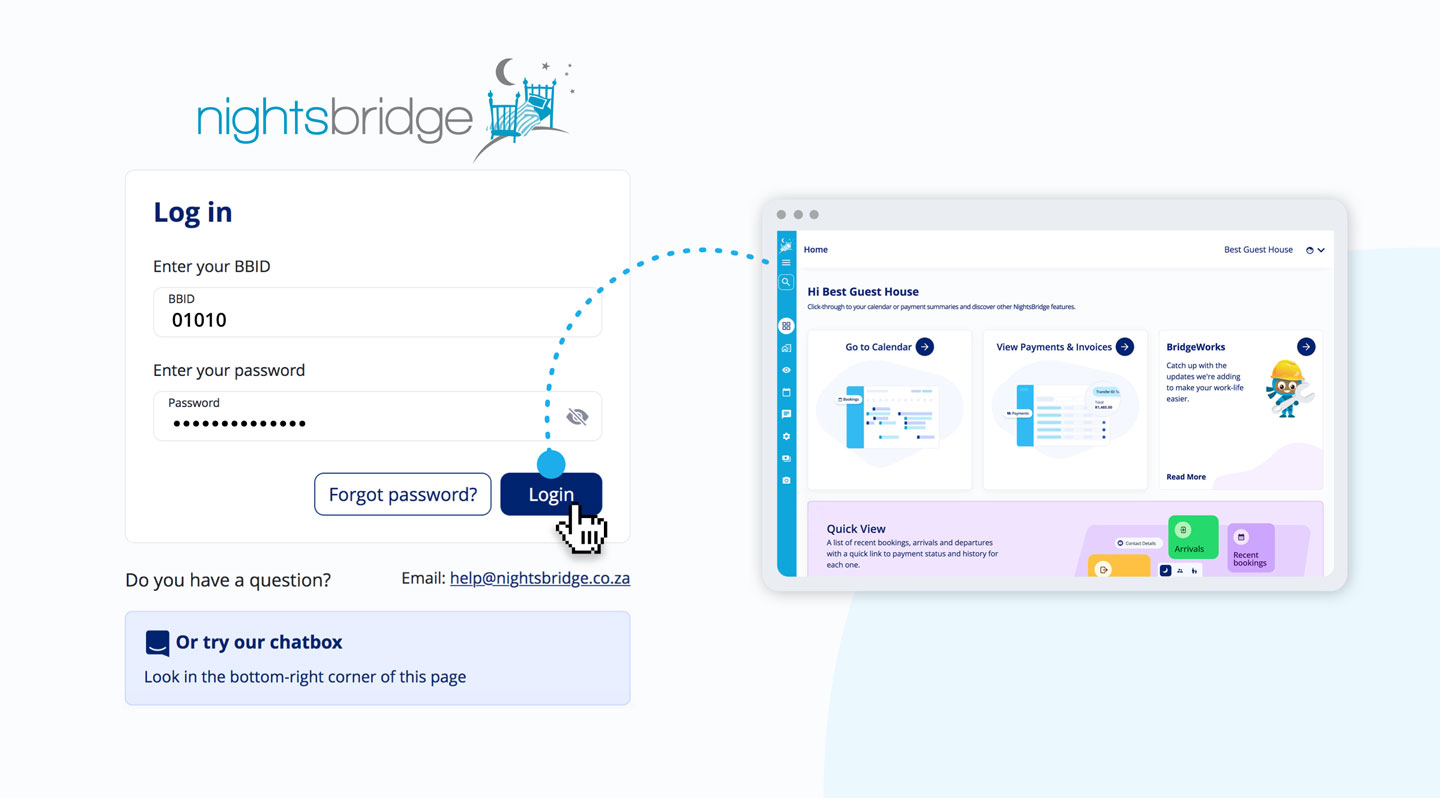
A new-look login page takes you to NightsBridge Home, from whichever URL you have bookmarked on your side.
7th May 2024
Guest Chat: Chat to your guest from within NightsBridge.
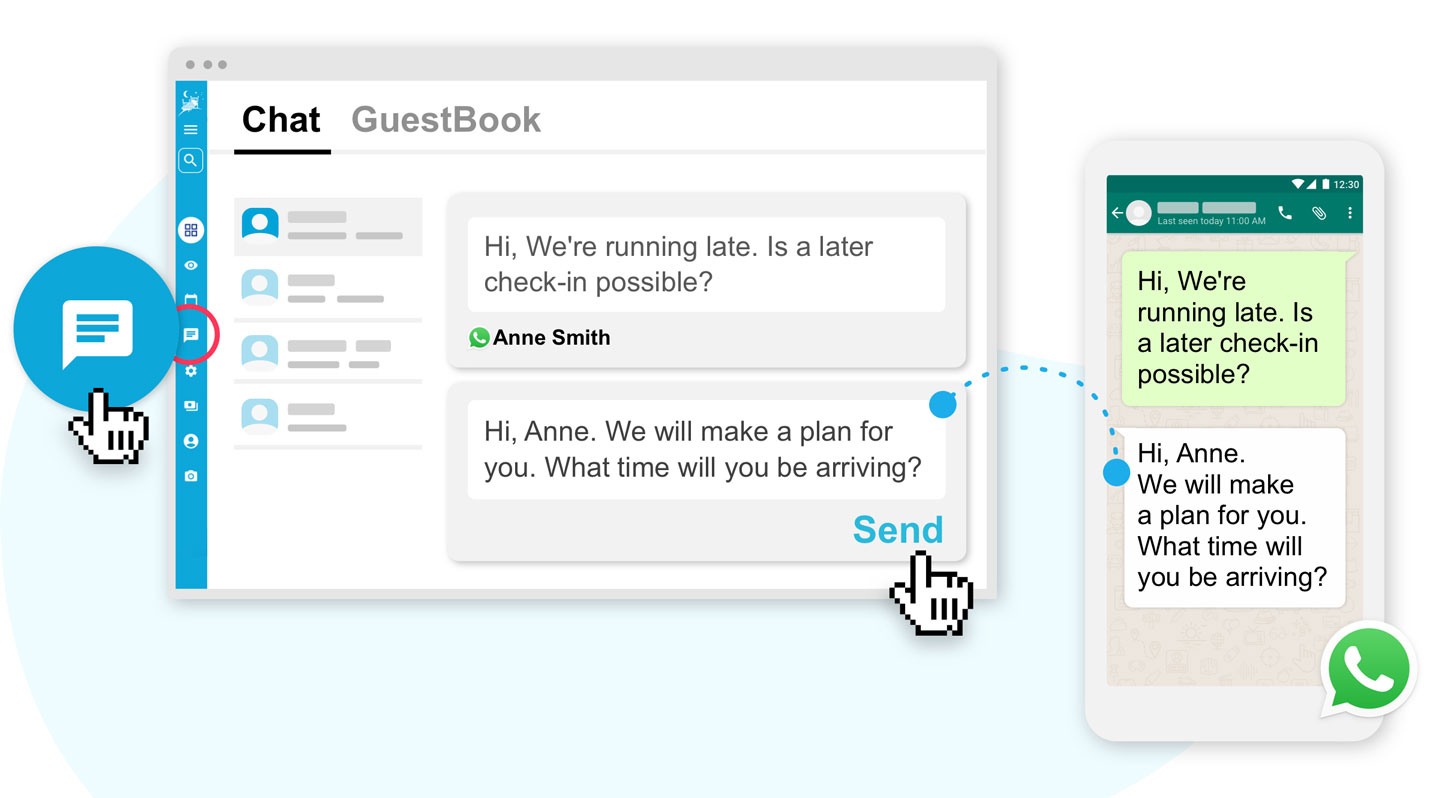
Make guest communication a team effort with NightsBridge Guest Chat. Start a chat with your guests from their booking confirmation, and then manage their questions and conversations in one place inside your calendar. Use Guest Chat from your phone, computer or laptop. You could give access to the rest of your team too: it’ll be like a reception desk in more than one pocket.
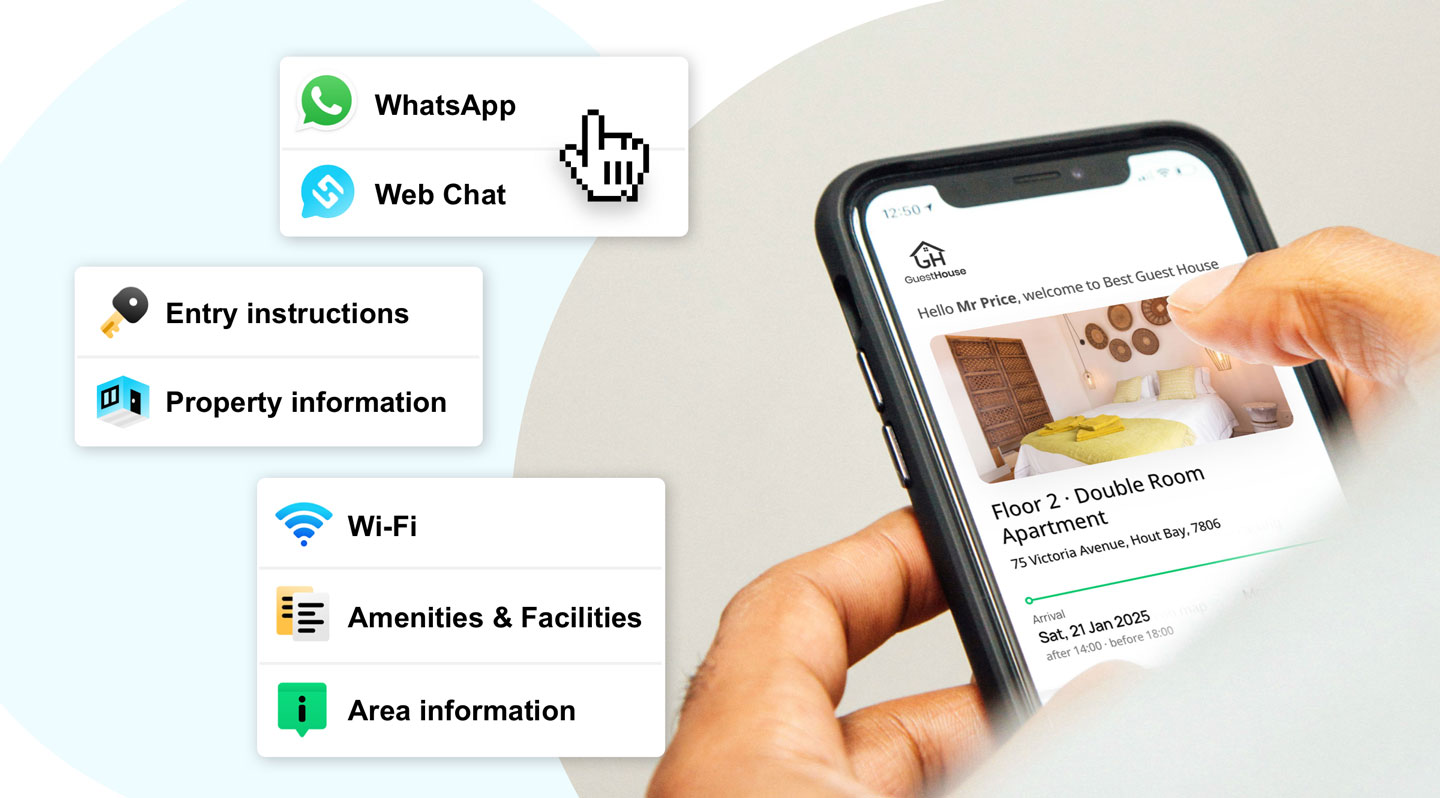
17th Apr 2024
GuestRevu: Monitor guest feedback & reviews.

When guests review your property on different platforms it gets tricky to manage your responses. GuestRevu helps you to automate your guest feedback collection and reply to reviews from one dashboard. The technology helps you to track competitors and trends in your guest feedback to always stay one step ahead.
27th Feb 2024
All client transactions on statement.
NightsBridge calendar clients only.
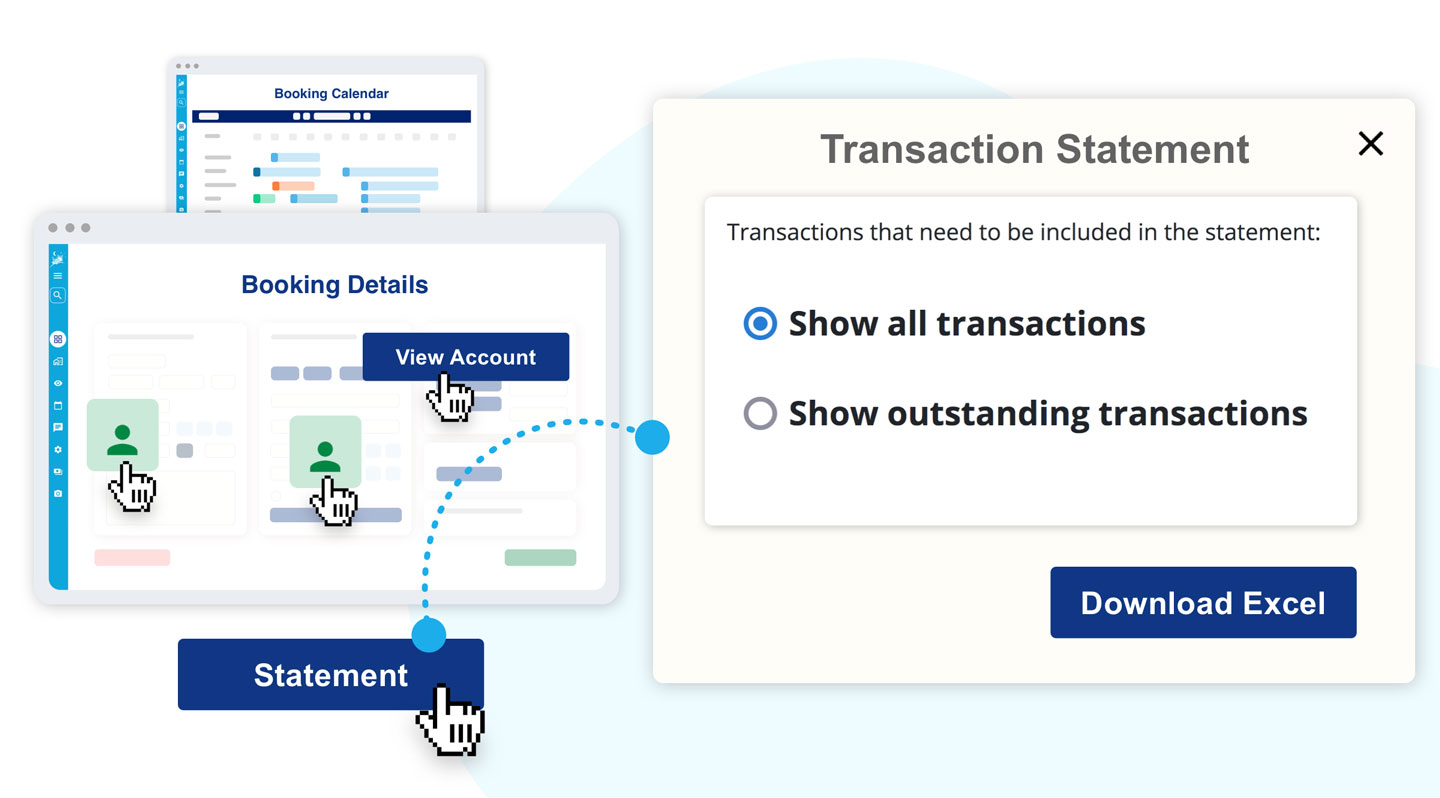
Your guests and agents might prefer a breakdown of all the transactions they had with your property. This is usually done to make sure that your records match theirs. Simply select Show all transactions when generating a statement.
